How can I hide my Airbnb listing from Google and other search engines (such as Bing, etc...)?
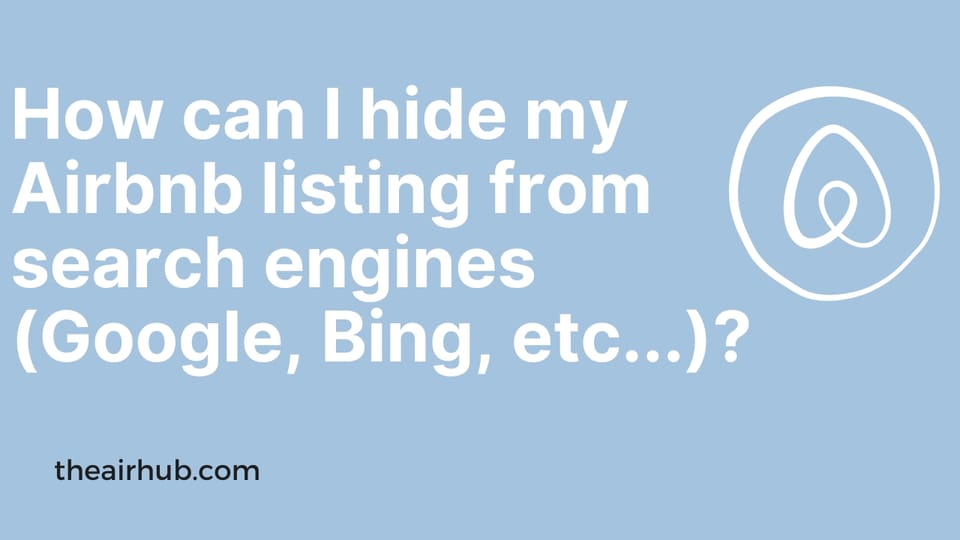
Some hosts are ok with their listings being found on Airbnb but would like to hide them from search engines (such as Google, Bing, etc...).
If that's your case, we have the solution for you right here.
In this post, we'll explain to you how to remove your listing from Google (and other search engines), but keep it active and visible on Airbnb search results only.
Before explaining to you how to do that, we are going to check a few things that you should know before hiding your Airbnb listing from search engines!
Hiding your Airbnb listing from search engines doesn't mean hiding it from Airbnb
In this article, we're going to see how to hide your Airbnb listing from search engines.
That means your listing won't be visible in search engines (Google, Bing, etc...)but it will still be visible on Airbnb, thus only to guests who open Airbnb and search for a place to stay through the site.
If you want to hide your listing from Airbnb as well, you should 'Unlist' it, which means temporarily hiding it from Airbnb so it won't be accessible by anyone but you.
If your listing is already showing up in search engines, it can take a little for it to be removed from search results
If the listing is already shown on Google (or on other search engines too), and you set the option to hide it from search engines, that won't be immediate.
It will take a little for it to be removed.
There's not an exact time frame for when that will happen, but usually, it's any time between 1 week and 3 months.
Now that the purpose of this is clear, let's see how to hide your Airbnb listing(s) from search engines
How do I hide my Airbnb listing from search engines using a computer?
To hide your listing from search engines on a computer, you should:
- Log into your Airbnb account, click on your profile picture on the top-right corner of the screen, and select 'Account';
- once you're in the 'Account' section, you will see several options.
You should select 'Privacy and sharing'; - it will give you three options on the 'Privacy and sharing' page ("Data", "Sharing", "Services").
You have to select "Sharing"; - Here, below 'Activity sharing', you will see two options.
The second one is "Include my listing(s) in search engines".
If you have this turned on, as it is in the picture above, it means all the listings published in your account can be shown in search results.
If you don't want your listings to be included in search engines, you should turn that option off by simply clicking on the toggle.
You can visually see the steps in the gallery below (click on the picture to expand it).
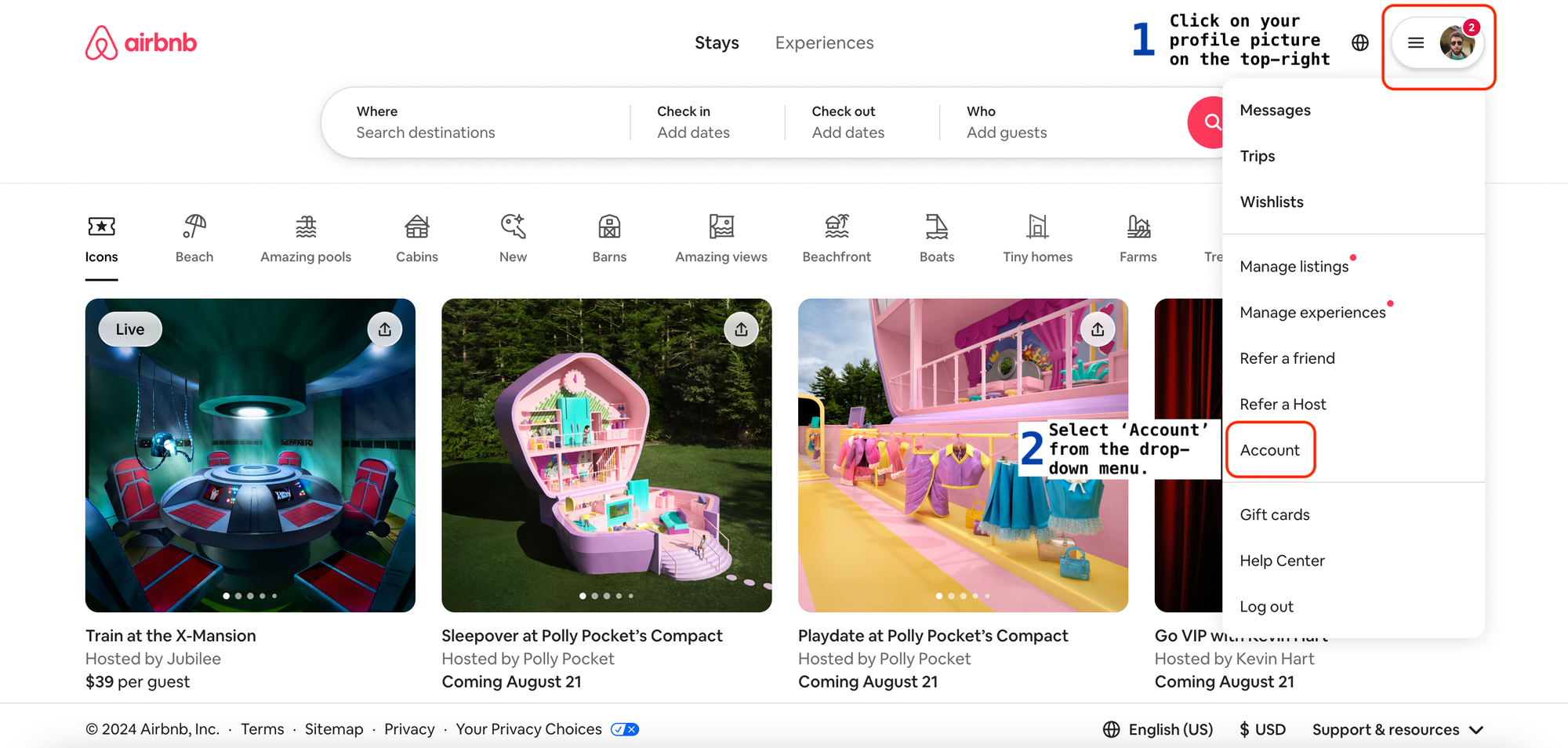
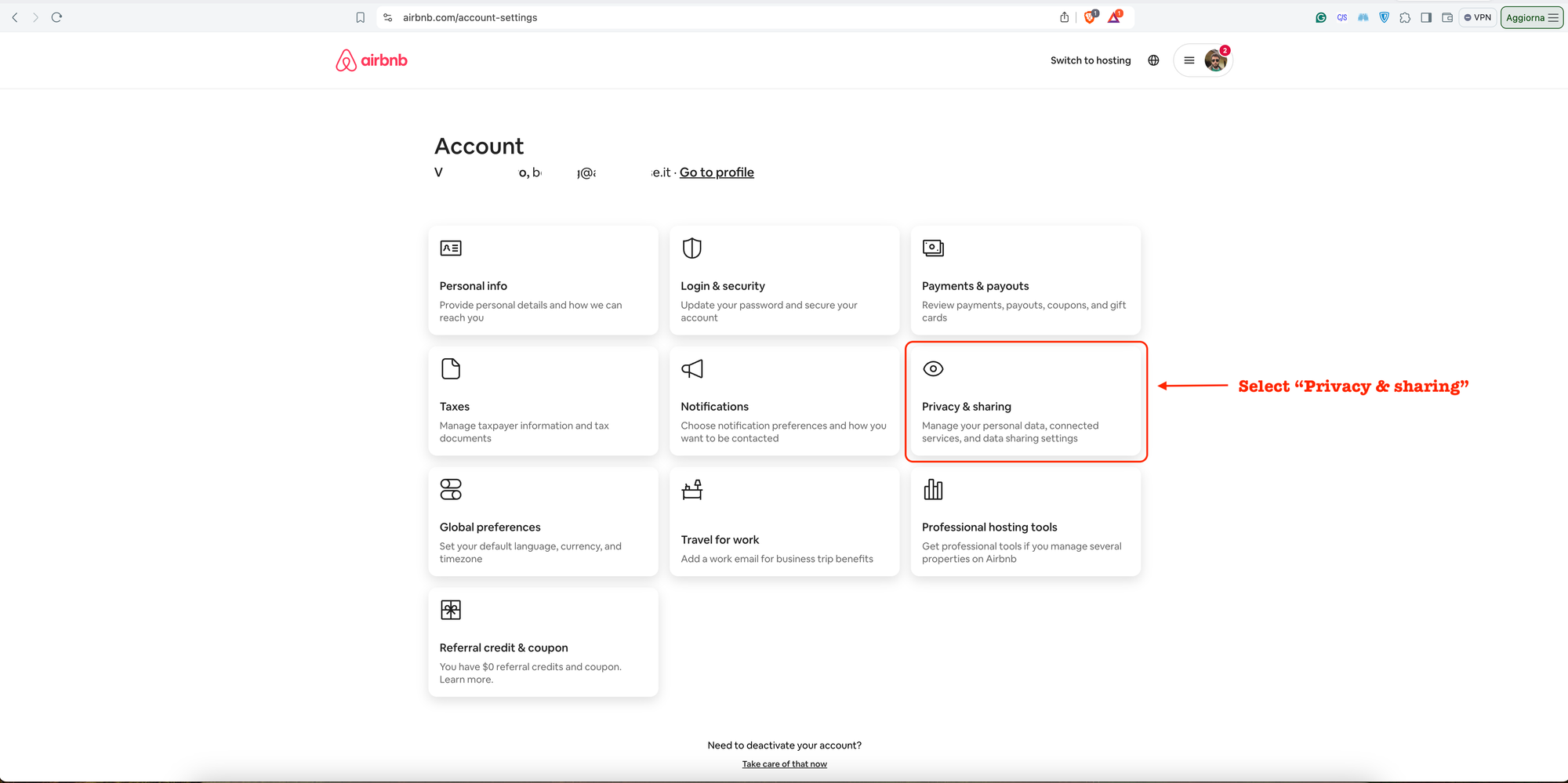
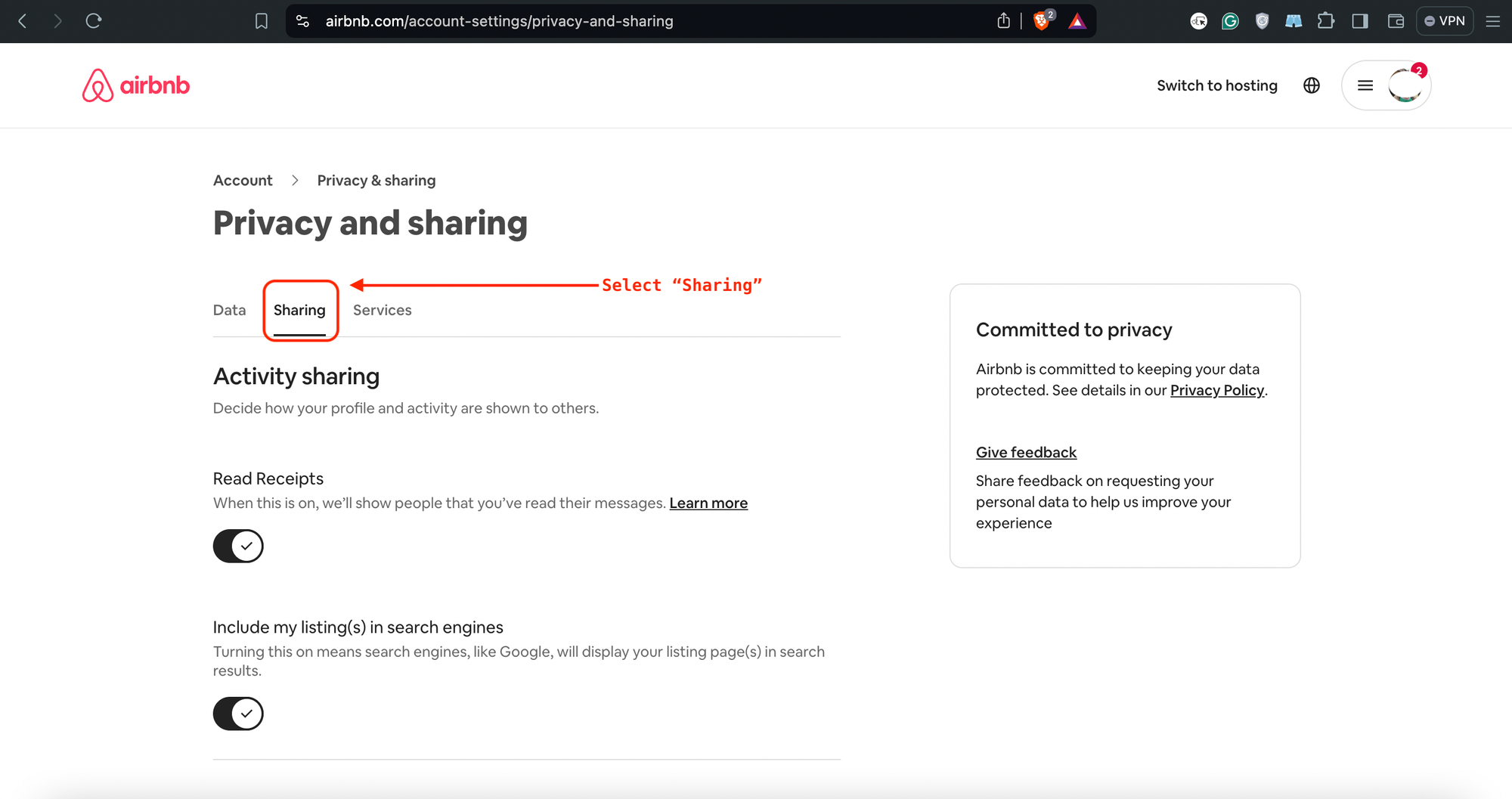
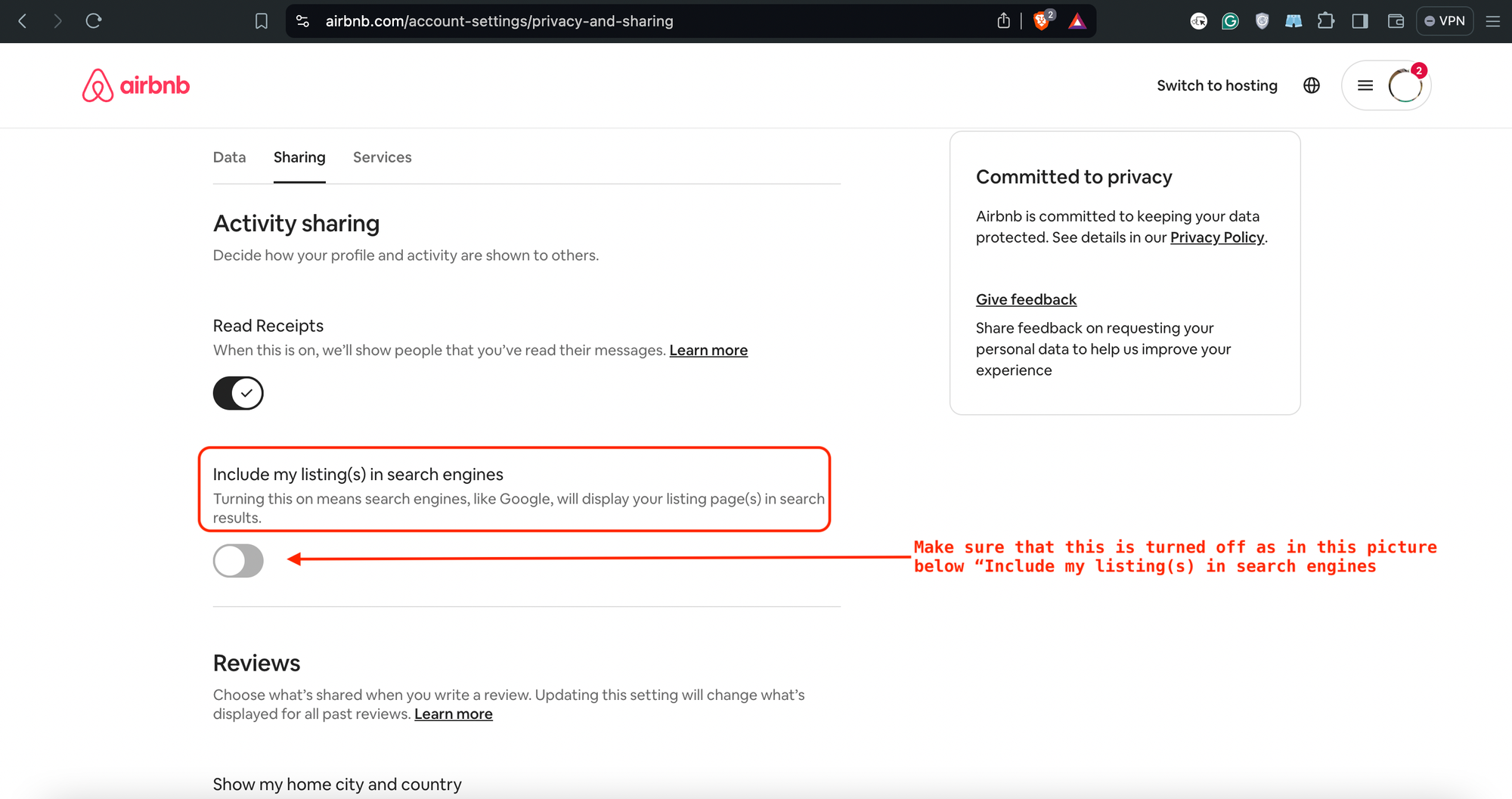
You can also get to the 'Privacy and Sharing' page straight from here:
https://www.airbnb.com/account-settings/privacy-and-sharing
How do I hide my Airbnb listing from search engines using the app?
To hide your listing from search engines on the app, you should log into the app and switch to hosting (you don't necessarily need to do that, but we will assume so for the sake of simplicity).
Then you should:
- Tap on 'Menu' at the bottom
- Tap on "Settings"
- Select "Privacy & sharing"
- Select "Sharing"
- Turn off the "Include my listing(s) in search engines" option
You can visually see the steps in the gallery below (click on the picture to expand it).
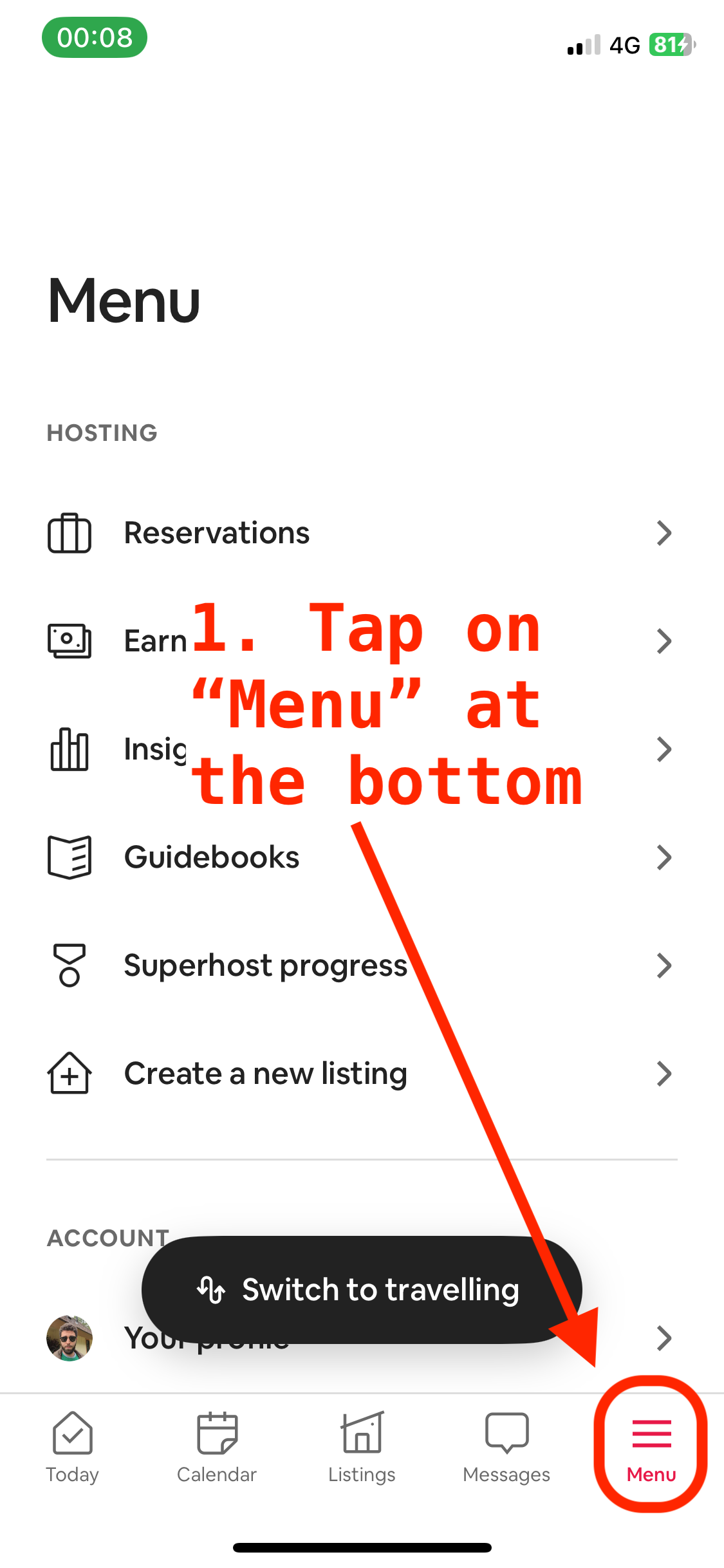
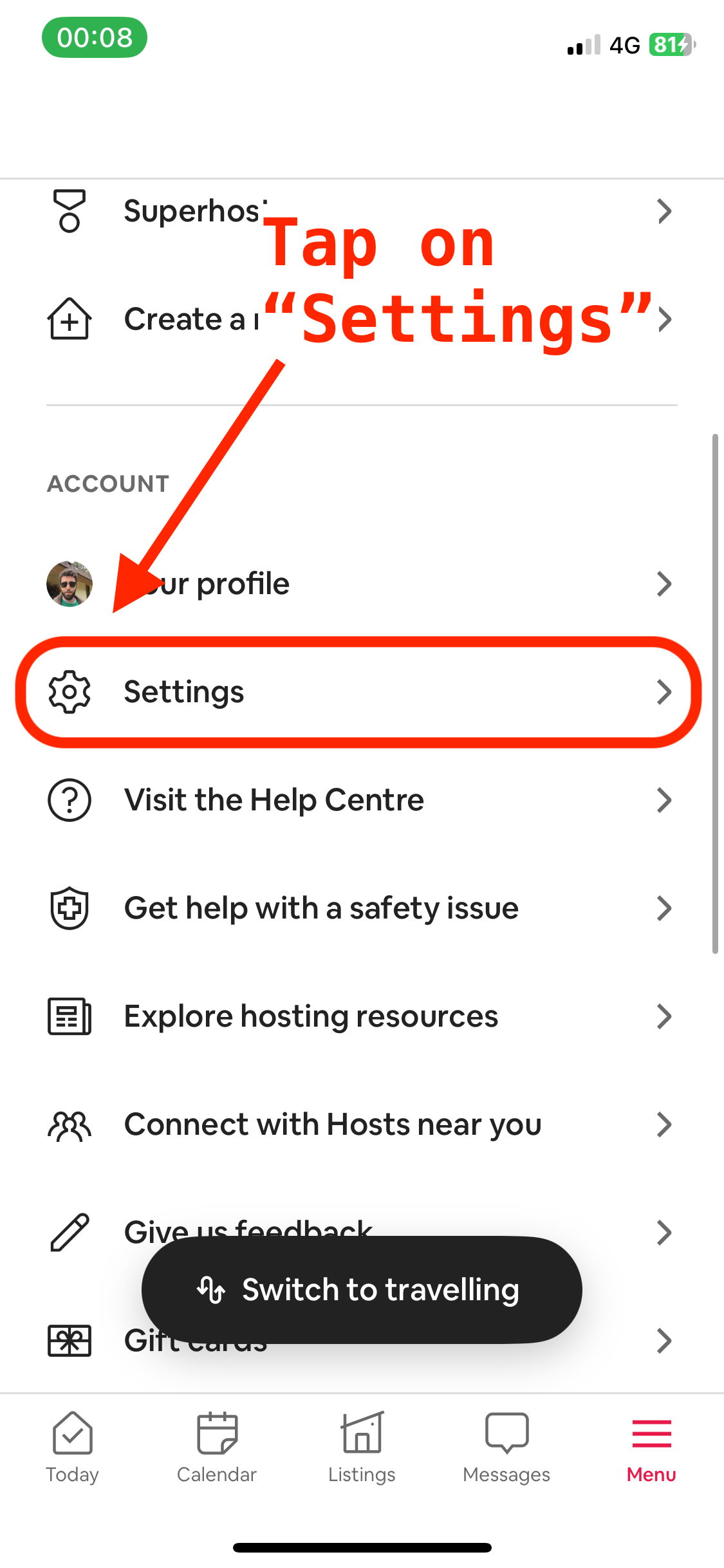
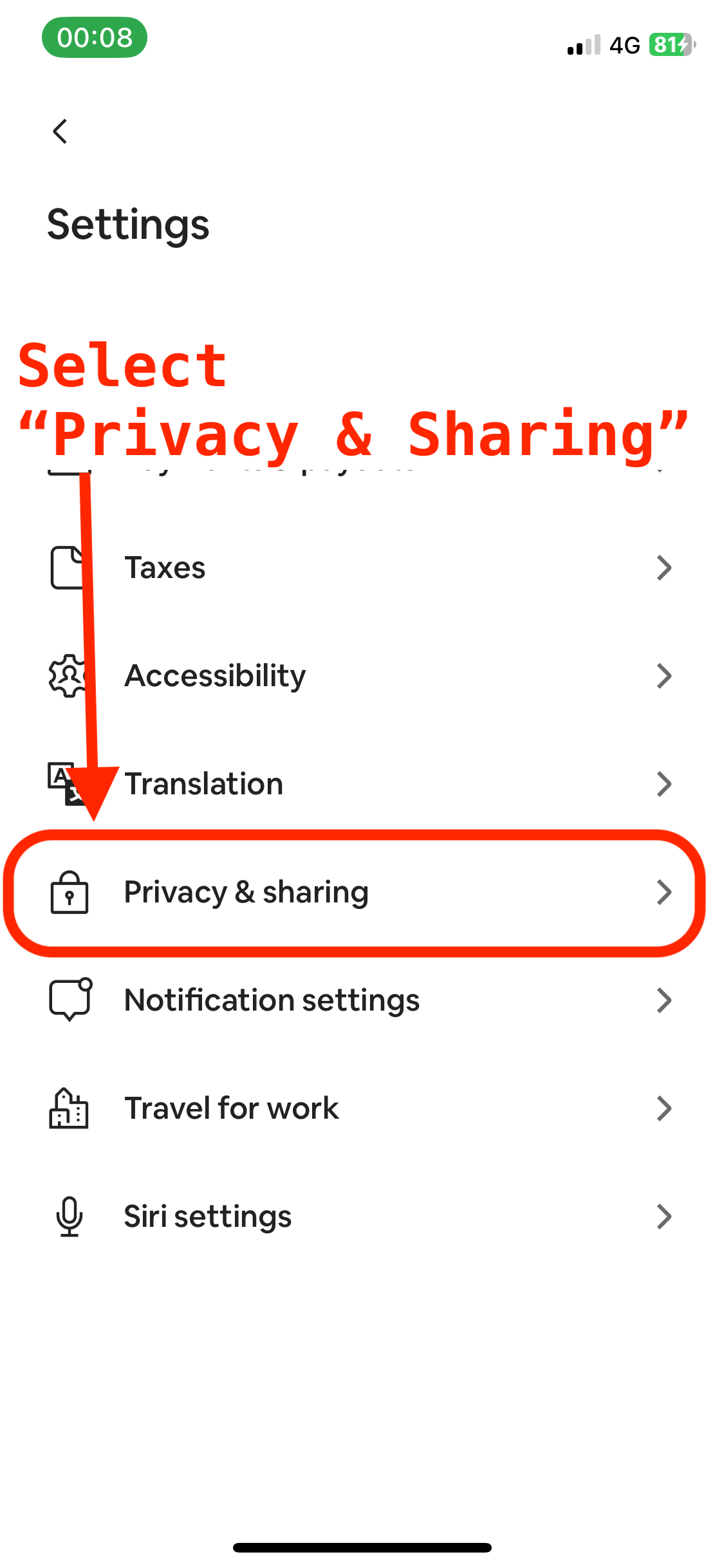
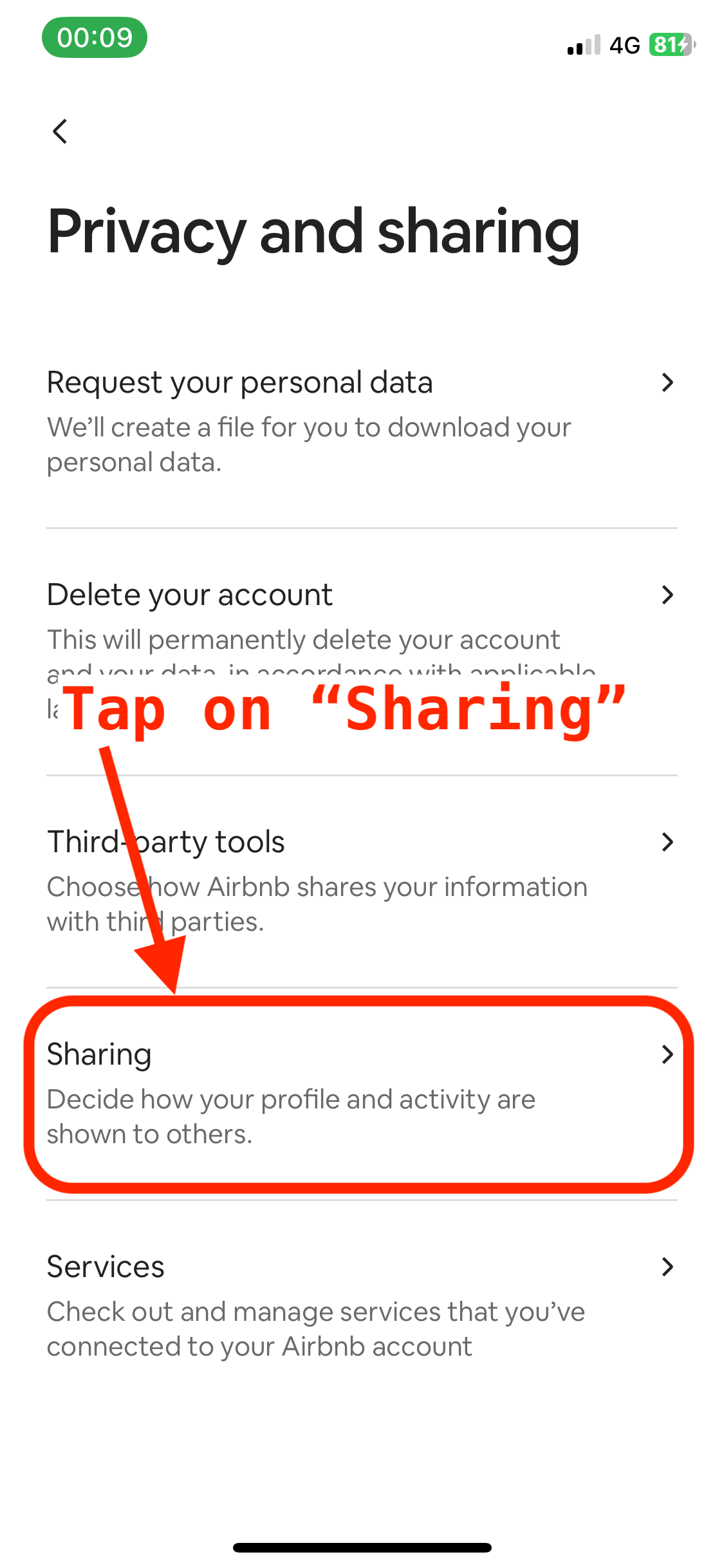
Video of how to hide your listing from search engines
That's pretty much it.
We discovered how to hide your Airbnb listing from Google or any other search engine.
If this article was helpful for you, don't forget to subscribe, or send us a one-time donation which is very helpful to help us keep doing what we're doing!
Thanks a lot for your visit!
The Air Hub team
