How do I add an extra guest fee to my Airbnb listing?

Setting an extra guest fee on your Airbnb listing means charging an additional fee if the number of guests passes a limit (which you set).
Let's give an example to make things clear here: your listing can fit up to 4 guests, and you want to set a base price of 100$ per night for 2 guests, and then you want the 3rd and the 4th guests to pay 25$ per night each.
By doing so, here's the price guests will pay depending on how many of them book:
- if 1 guest books, they'll pay 100$ per night;
- if 2 guests book, they'll pay 100$ per night;
- if 3 guests book, they'll pay 125$ per night;
- if 4 guests book, they'll pay 150$ per night.
In this article, we will see how to set an extra guest fee on our Airbnb listing step by step, but first, we will understand how it works and also clear some common misunderstandings about this pricing tool.
Understanding Airbnb's Extra Guest Fee pricing tool
Can I set a different extra guest fee depending on the number of guests on my Airbnb listing?
Let's be clear from the get-go: it's not possible on Airbnb to differentiate the extra guest fee based on the number of guests that book. For instance, it's not possible to make the 3rd guest pay 20$ extra, and the 4th guest pay 10$ extra.
Many hosts are advocating for this tool to be added. I personally think it would cause a lot of confusion, and many hosts wouldn't know what do to.
However, you can always send feedback to Airbnb about this to have your voice heard.
Does the extra guest fee apply to guests over my listing's maximum capacity?
No, it doesn't.
This might sound obvious to many of you, however, there are tons of hosts that believe the extra guest fee they set is meant to be applied if the number of guests exceeds the maximum number of guests set on their listing.
For example, if a listing can fit up to 8 guests according to the host's settings, many hosts think that the extra guest fee they set will apply if 9 or more guests book.
That's obviously not the case, also because it won't be possible for users to book for 9 or more guests. The listing will allow the user to book for up to 8 guests, as that's what the host set.
Many hosts say "Wow, I thought that would apply only to guests over my listing's capacity!!!".
That's not the case.
How does the extra guest fee work?
If you want to set an extra guest fee on your Airbnb listing, you decide how much it is, and after how many guests you want it to be applied.
If you do not set an extra guest fee, your base price will be applied (regardless of the number of guests that book).
If you do set an extra guest fee, you will need to mention how many guests you want it to be applied. For example, if you want it to be added to all of the additional guests, you will need to set it for every guests after 1.
If you only want to apply an extra guest fee if more than 2 guests book, you need to set it for every guest after 2, and so on.
In the following picture, there's an example of how it would work for a guest that can fit up to 4 guests:
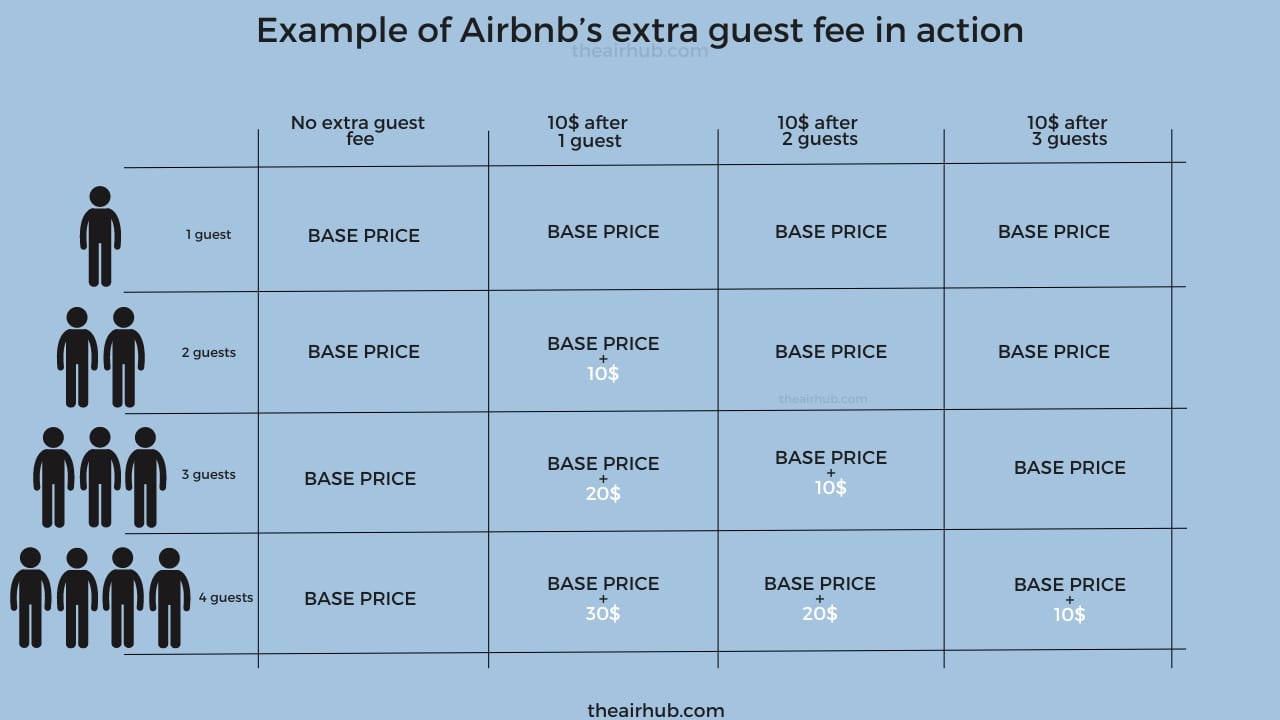
Let's suppose our base price is 100$, and the extra guest fee we set is 10$ for every additional guest. We will have the following:
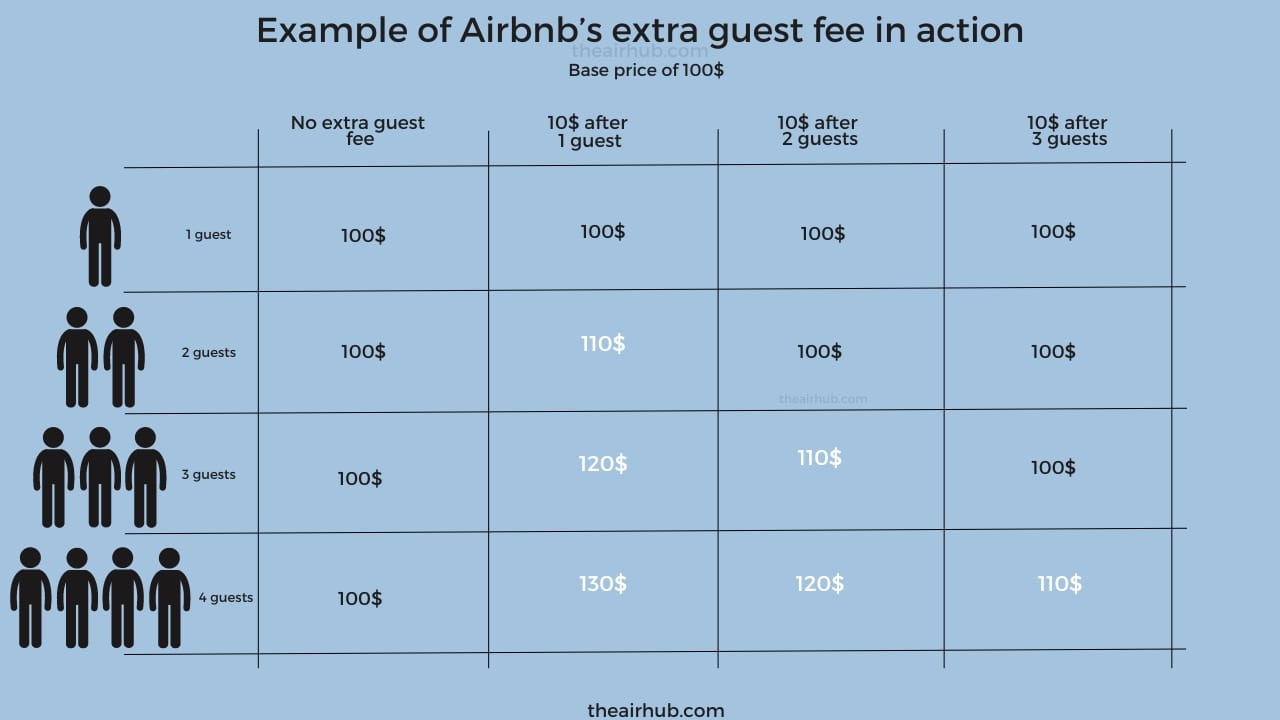
The extra guest fee will only be applied in the situations highlighted by the white color.
Do I have to add an extra guest fee if I want guests to pay the same price regardless of how many of them will be staying?
No, you don't. As already mentioned, you will only need to add an extra guest fee if you want to differentiate the price depending on the number of guests that book.
If you want to charge a flat rate, you won't need this.
If your concern is the fact that more guests than allowed will stay, you can check the following Airbnb official article about this:

Is there any reason why I cannot add an extra guest fee to my Airbnb listing?
Sometimes it can happen to not see the option to add an extra guest fee, or to see the option greyed out.
In such cases, you can try to clear the cache and cookies on your browser, then close it and try again, or use a different browser.
Also, if you're a software-connected host (which means you're connected to a Channel Manager or PMS)that can be the reason why you cannot make the change through Airbnb, as prices are pushed through your CM or PMS.
Here's how you can remove a CM or PMS connection from your Airbnb account (if you have one):

How does the extra guest fee work if I have Smart Price active on my Airbnb listing?
It will work the same way as it does if you do not have 'Smart Price' active on your listing.
The only difference will be that if you do have 'Smart Price' active, the base price will not be fixed, but it will vary automatically within the range you set.
Now let's take a look at how to actually set an extra guest fee both using a computer or Airbnb's mobile app.
Is there a limit on the amount I can set as an Extra guest fee?
Yes, there is!
At the moment the Extra guest fee must be a minimum of 5$ and a maximum of 300$.
How do I set an extra guest fee on my Airbnb listing using a computer?
In short, you should do the following:
- open your listing's calendar;
- click on 'Pricing' on the right sidebar;
- scroll down to "Additional charges" and click on "Fees";
- click on the "Extra guest fee"
- set the fee and after how many guests you want it to be applied
- click on "Save".
If that has worked, that's great!
If you cannot find a way to add it following those steps, you can continue reading to see each step of the process.
If you use a computer, you should open your listing’s calendar by clicking on ‘Calendar’ at the top (making sure you’re on the Hosting side of your account).
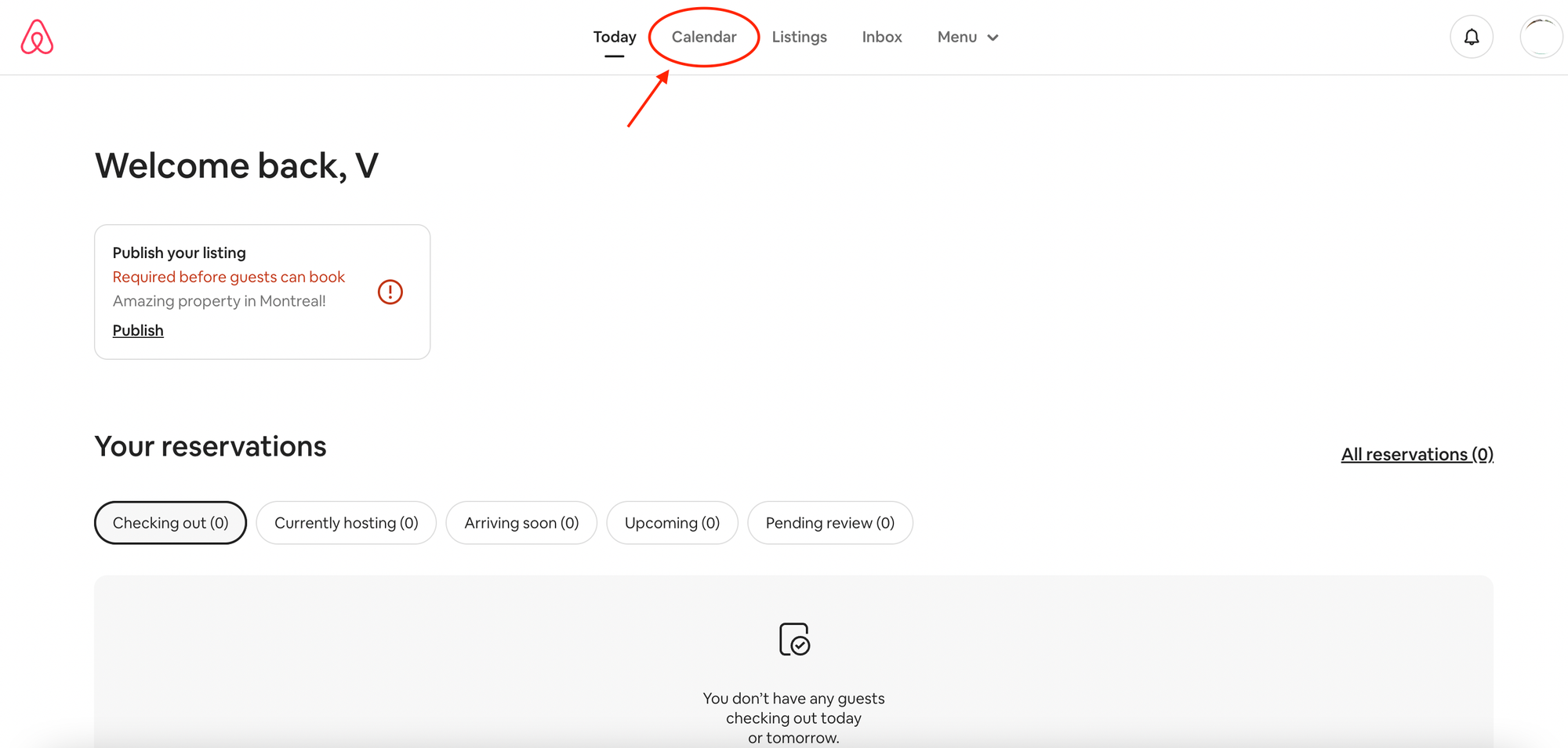
If you do not use Professional Tools for Hosting, you will see your listing’s calendar here.
However, if you use Professional Tools for Hosting, you will be directed to the multicalendar, where you will see the calendar (or calendars in case of more listings)in a single line.
If so, you should open your listing’s full calendar by simply clicking on the picture of your listing on the far left of the line, as shown in the picture below:
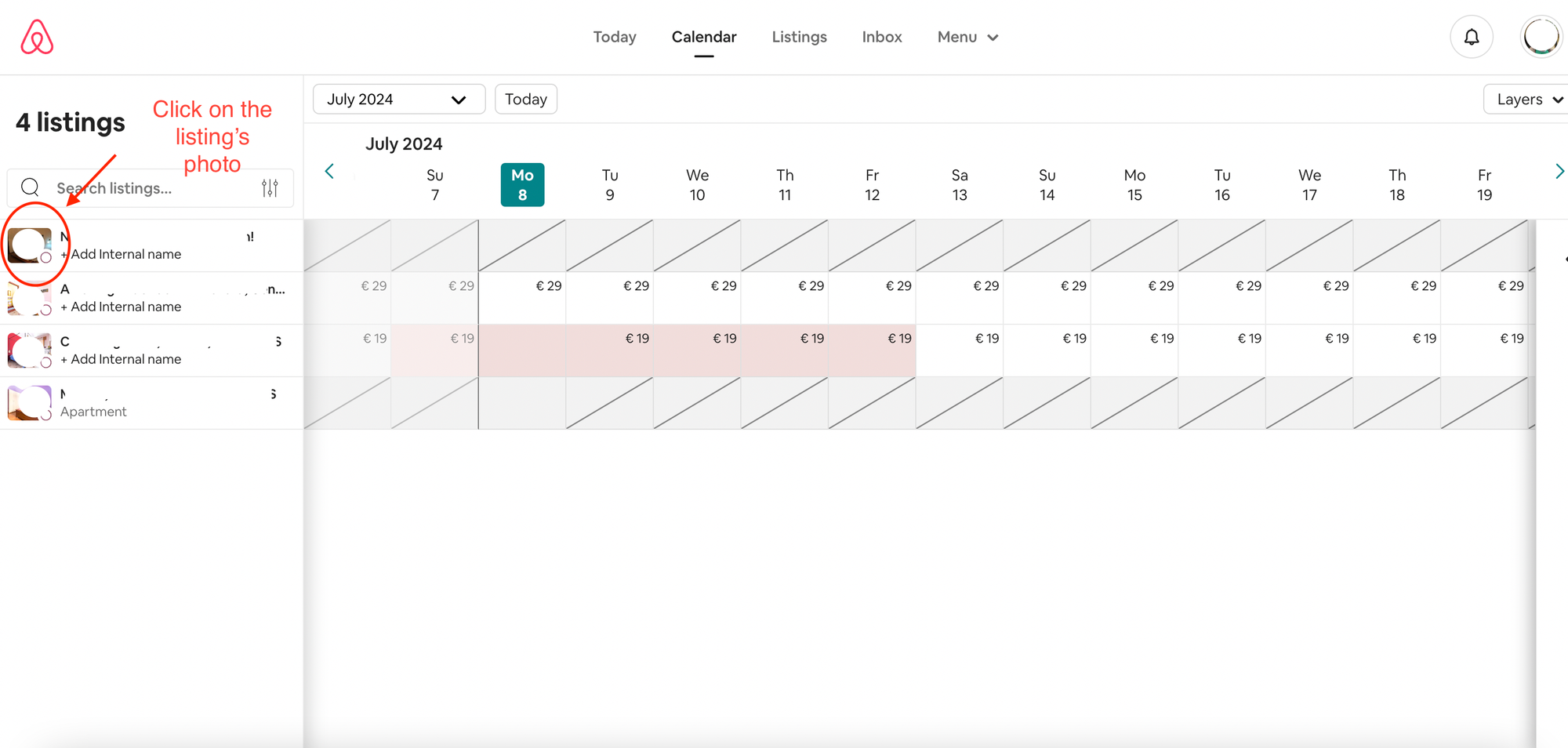
Once you are in the “full” calendar, you will see what follows:
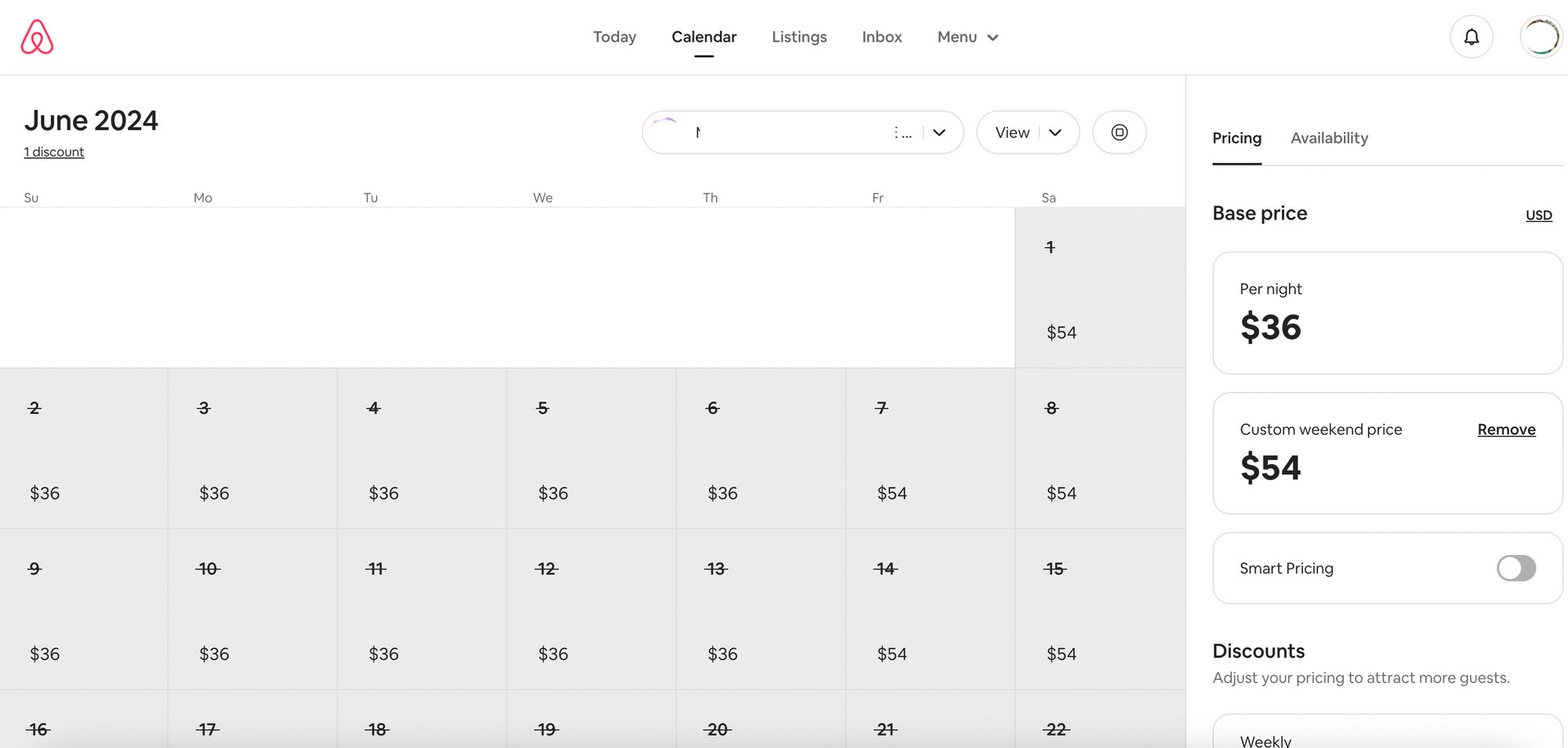
When there are no dates selected, the sidebar will show ‘Availability’ and ‘Pricing’.
Thus if you selected some dates, you should unselect them in order to see those options.
On the right sidebar, under ‘Pricing’, you should scroll down to the 'Additional charges' section and click on 'Fees' below it.
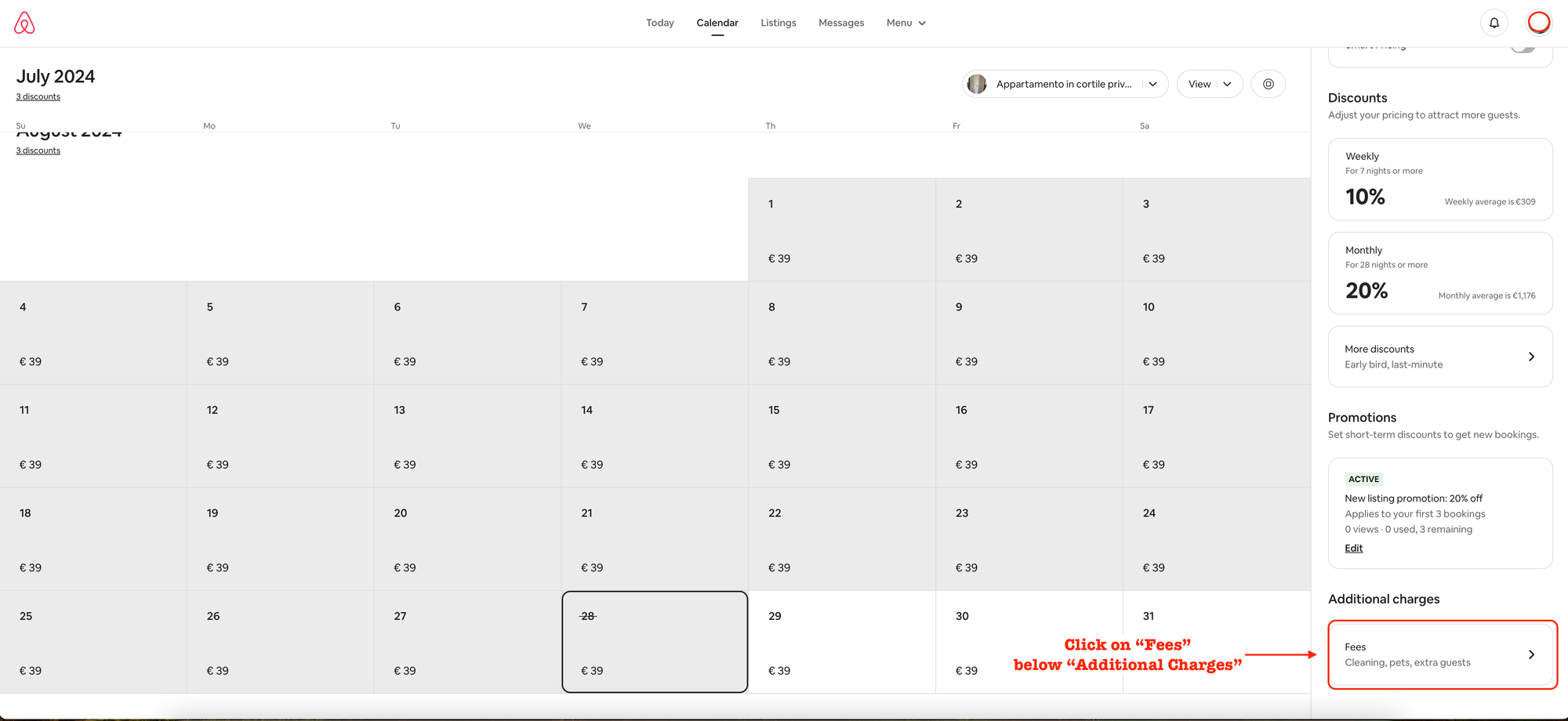
A new window will appear, containing the additional charges you can set.
You will need to click on the current Extra guest fee:
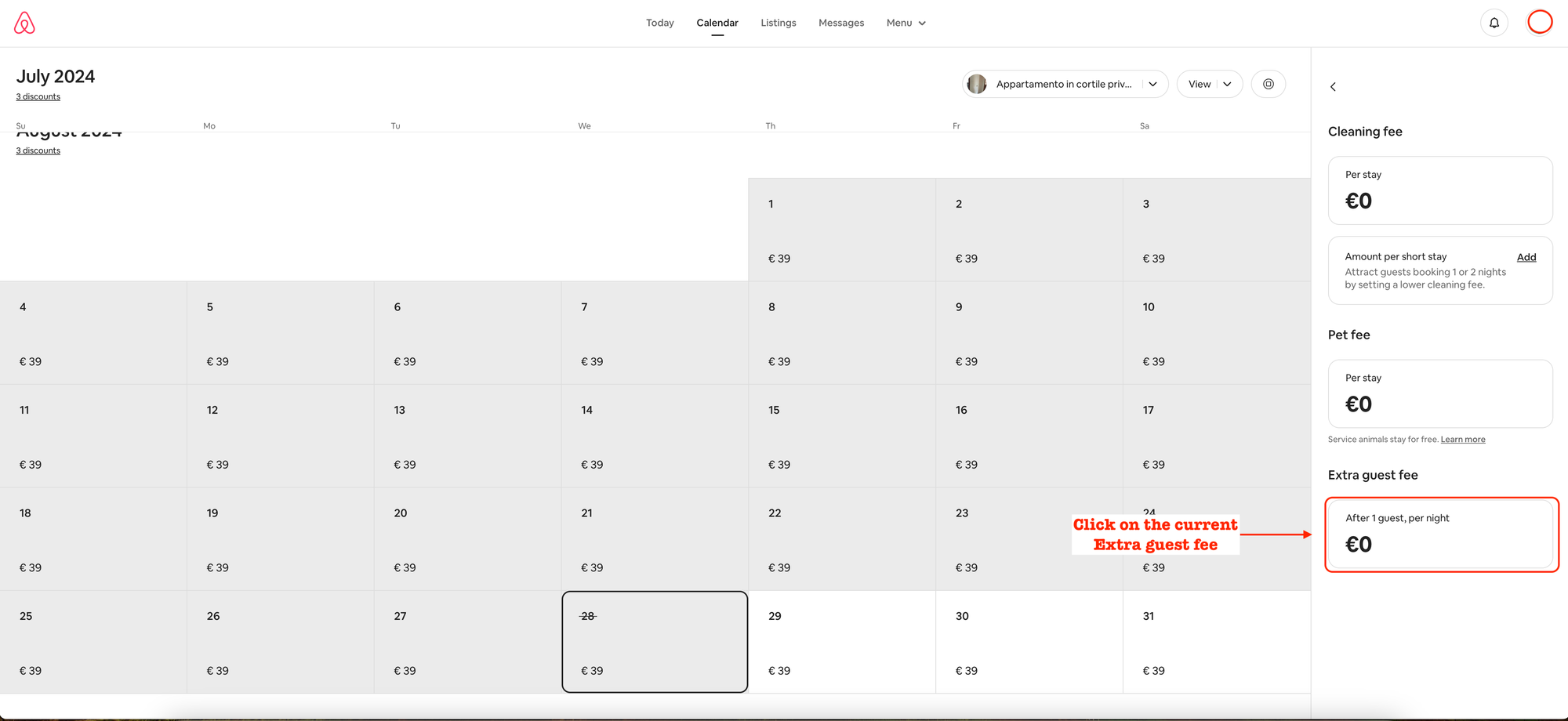
Here, you will see the option to set the amount of the extra guest fee, and after how many guests it should be charged:
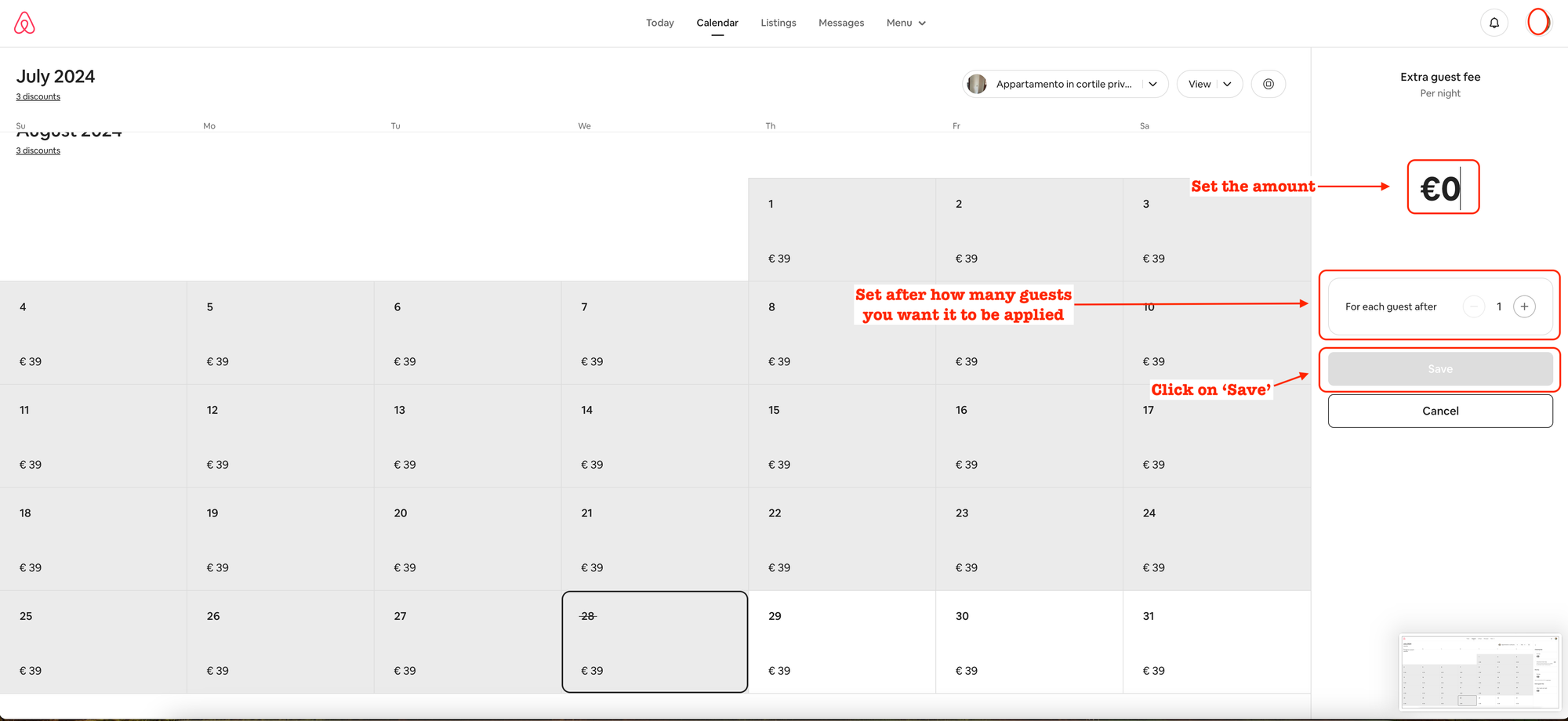
Just as an example, in the following picture we are setting a charge of 10€ for each guest after the 2nd:

After you're done with the changes, click on 'Save'.
That's pretty much it!
Let's see how to set the same using the Airbnb's mobile app.
How do I set an extra guest fee on my Airbnb listing using the mobile app?
To set an extra guest fee on your Airbnb listing using the mobile app, you need to open the app (and make sure you’re on the hosting side of your account).
Here, you should tap on ‘Calendar’ at the bottom menu.
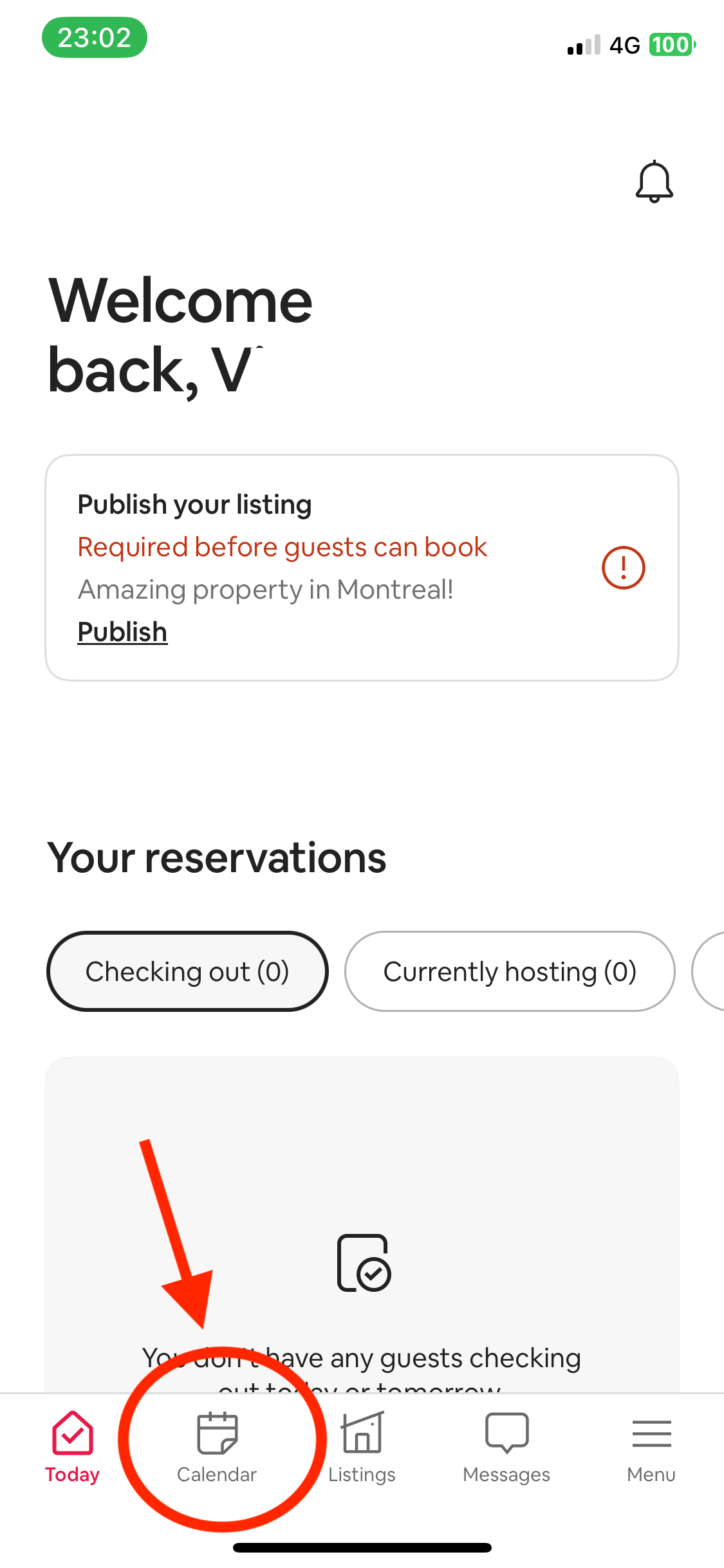
You will see your calendar or a list of calendars if you have more than one listing, as in the picture below, in which case you should select the calendar you wish to edit.
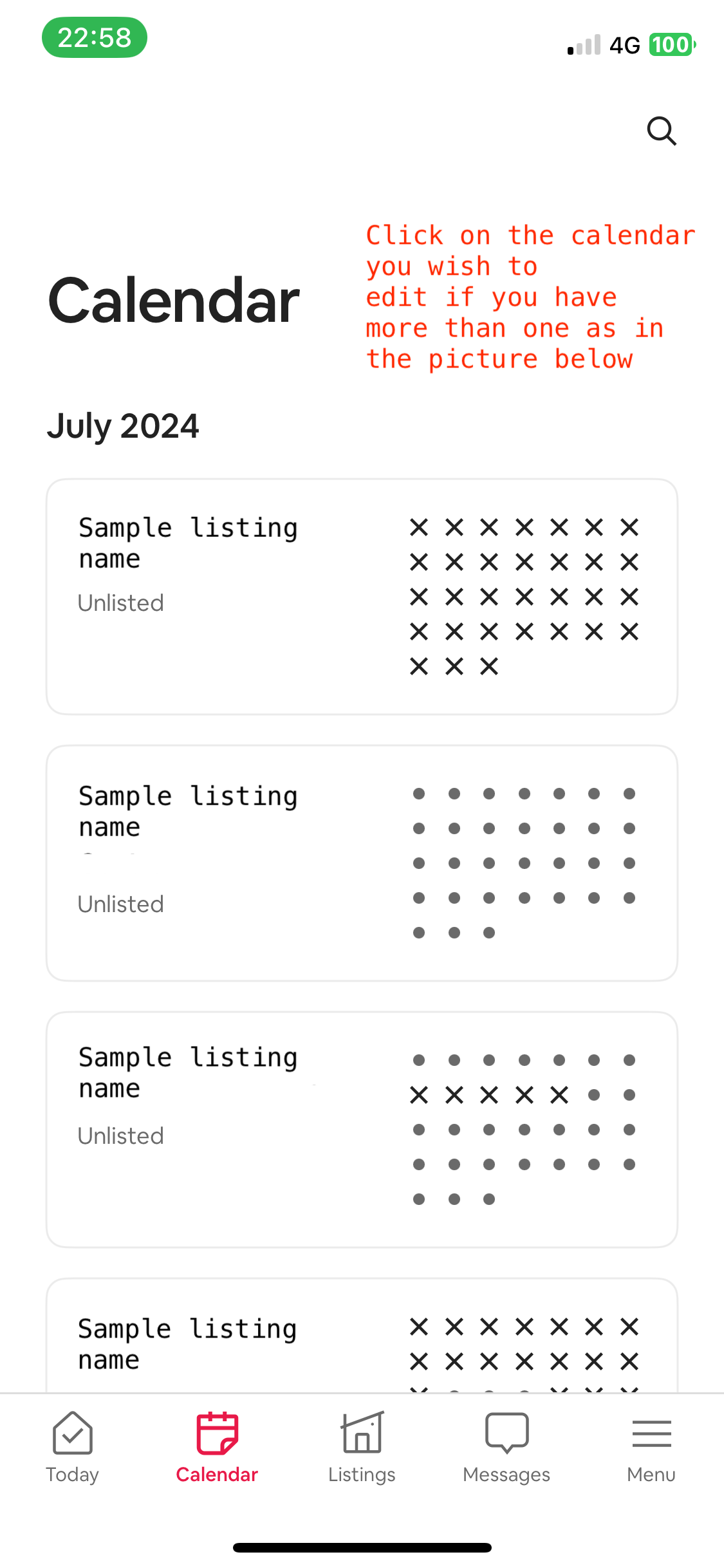
You will now see your listing's calendar.
You should select the ‘Gear’ icon on the top-right corner of the screen.
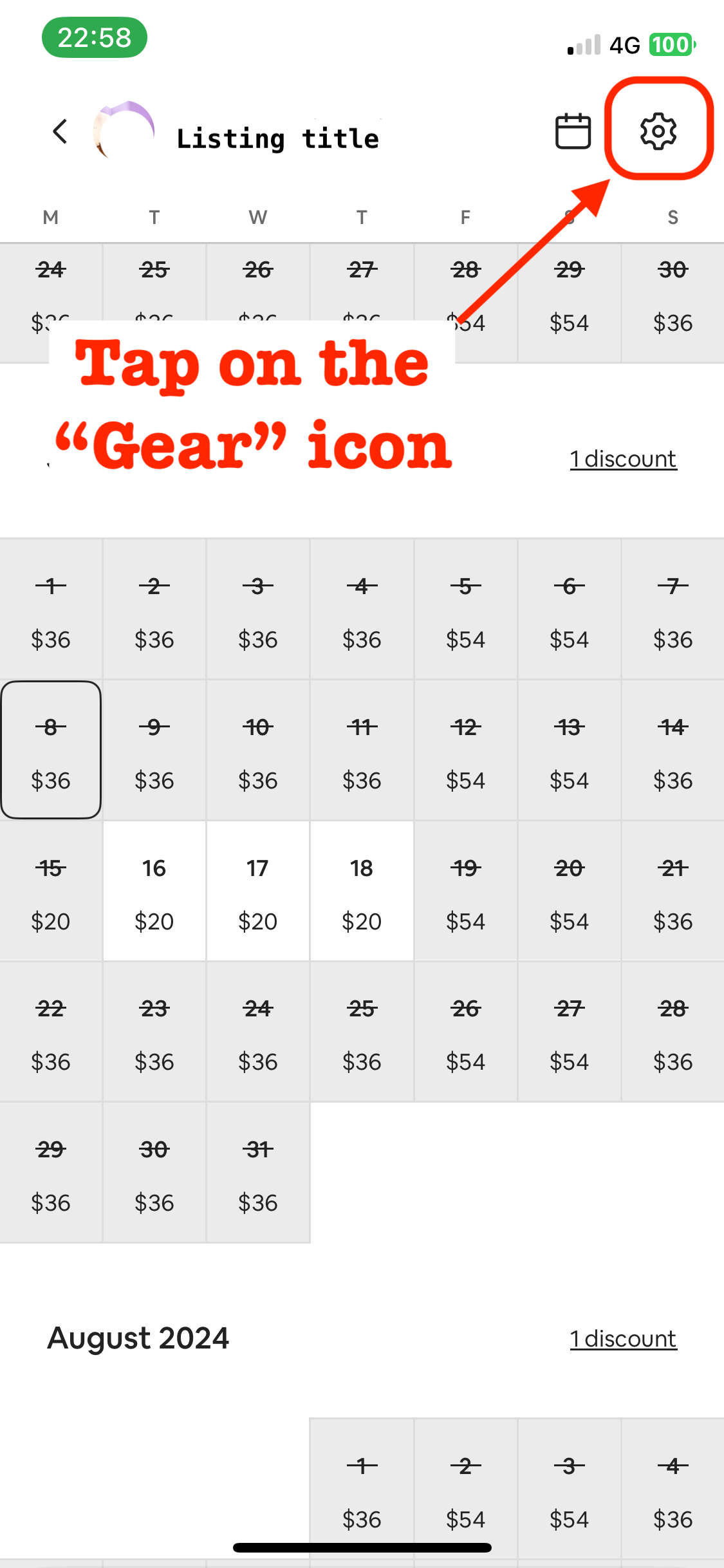
You’ll be directed to the ‘Pricing’ tab of your settings upon tapping on the icon above:
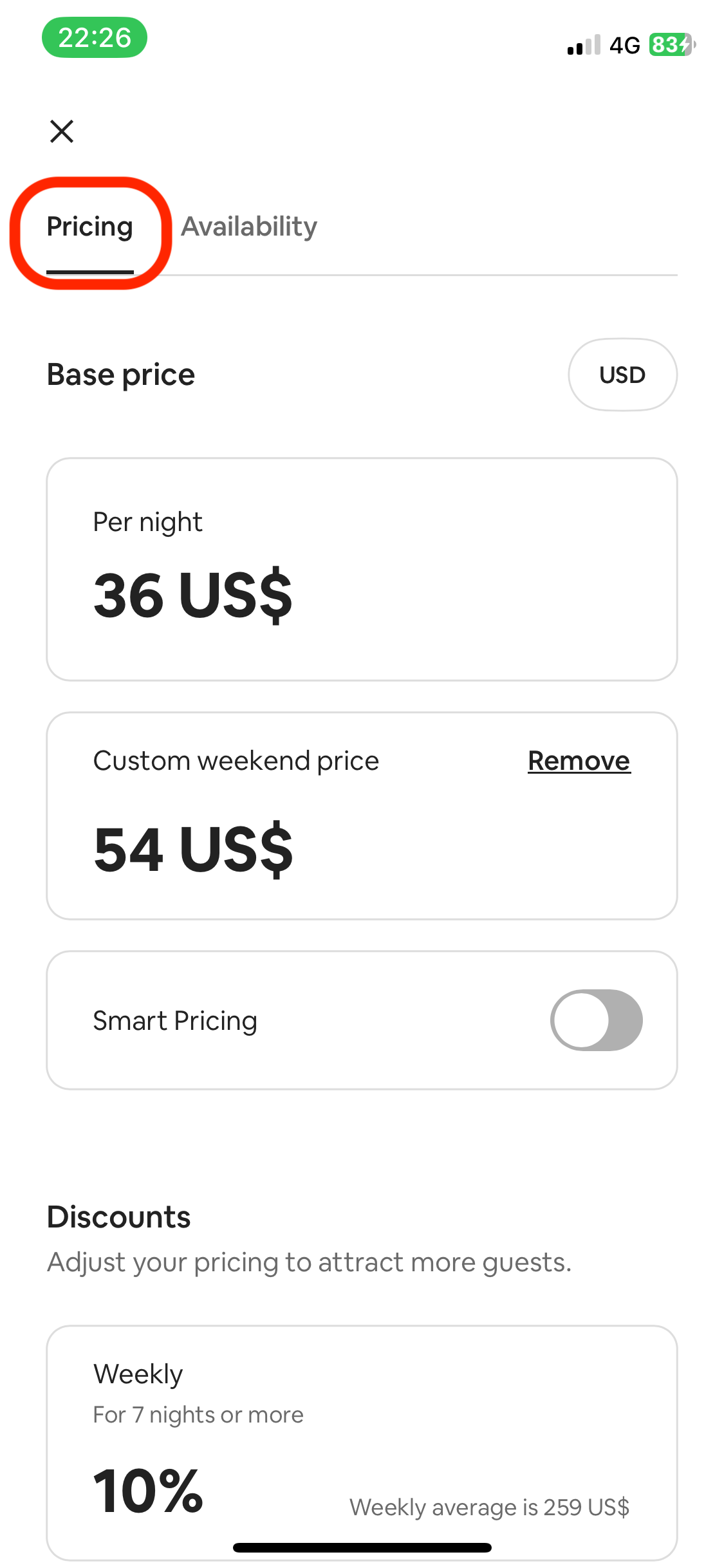
You should scroll down to the "Additional charges" section (it's the last one at the bottom), and tap on 'Fees' below it:
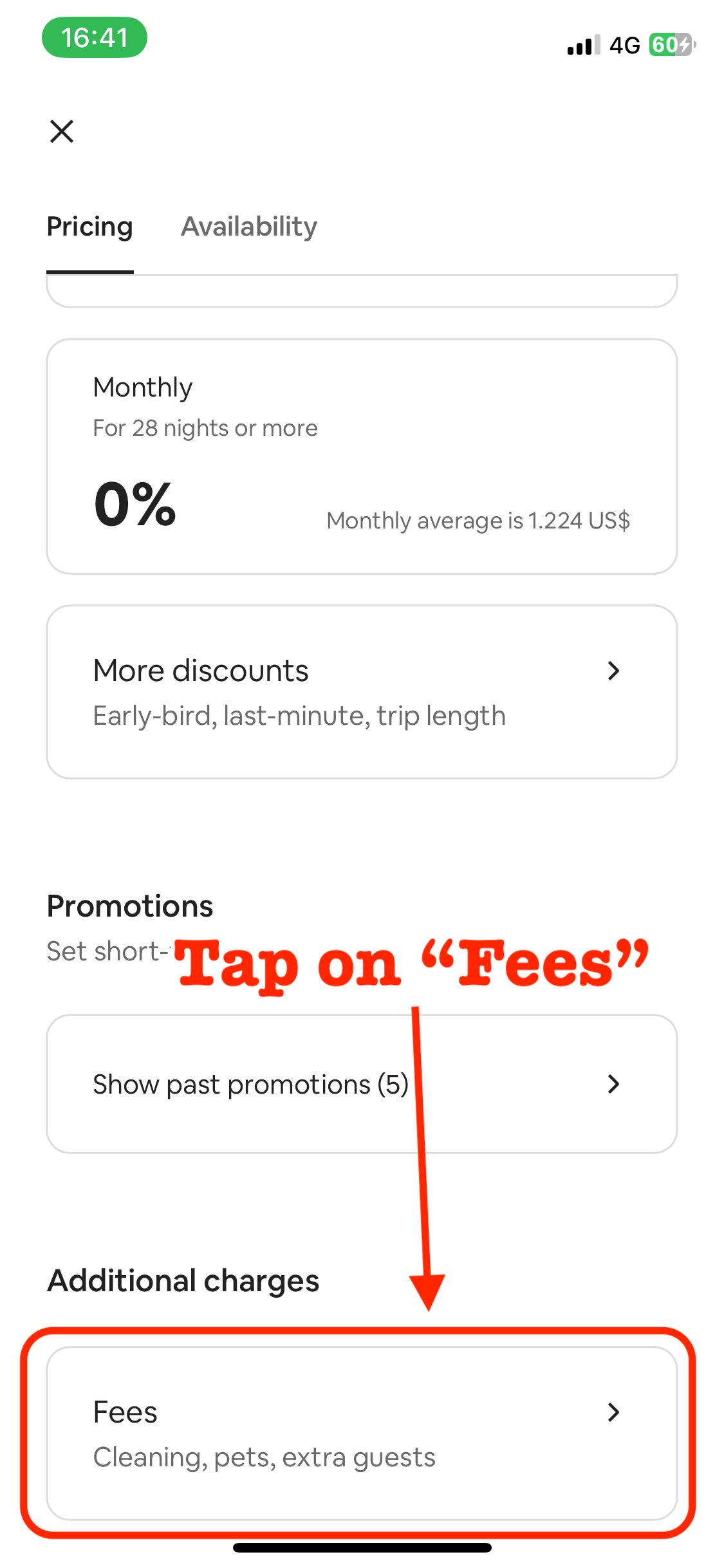
After tapping on 'Fees', you will see the different additional charges you can add or change.
To add the Extra guest fee, you should tap on the current Extra guest fee:
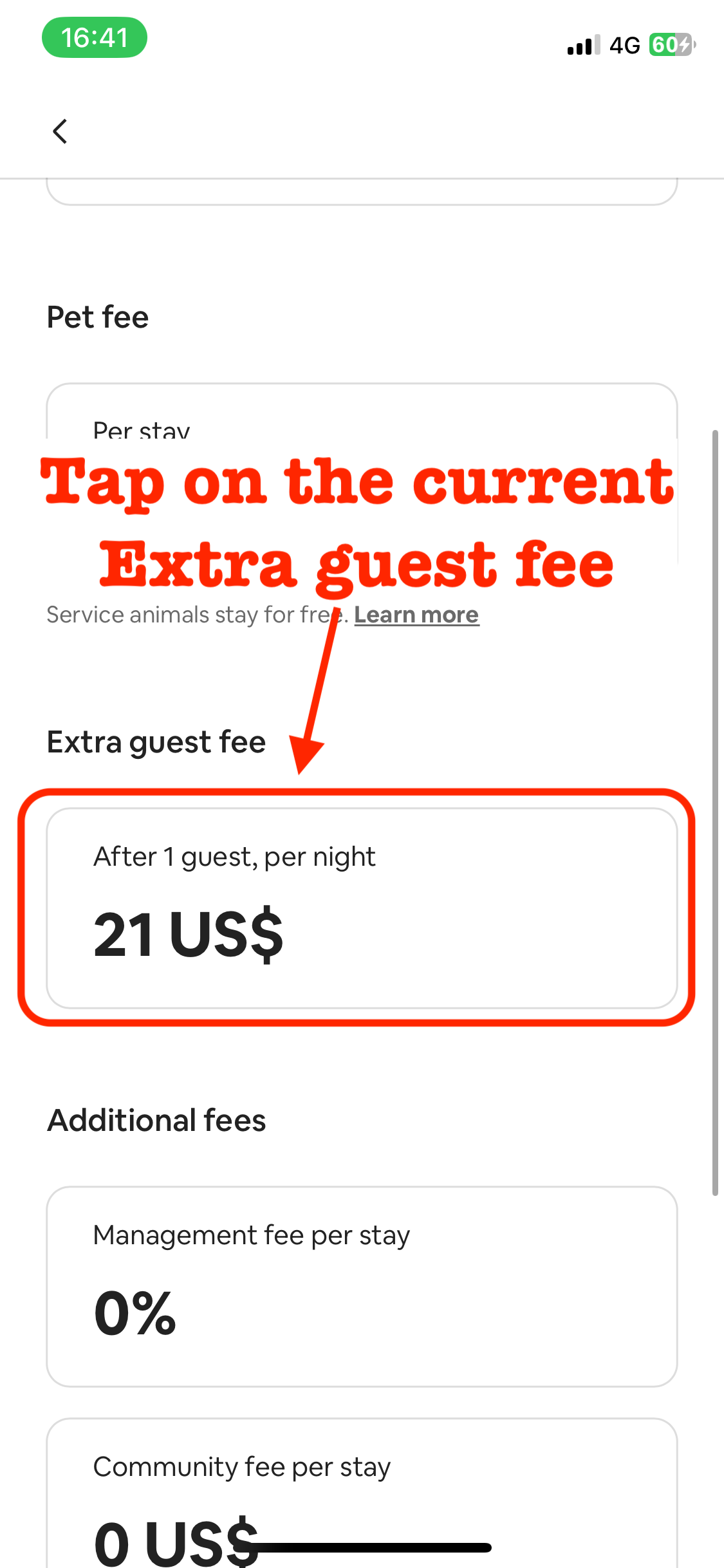
Tapping on the current Extra guest fee (even if that's zero) will lead you to where you can add the Extra guest fee and to how many guests it should be applied, as in the picture below (where we added a 10$ Extra guest fee for each guest after the 1st):
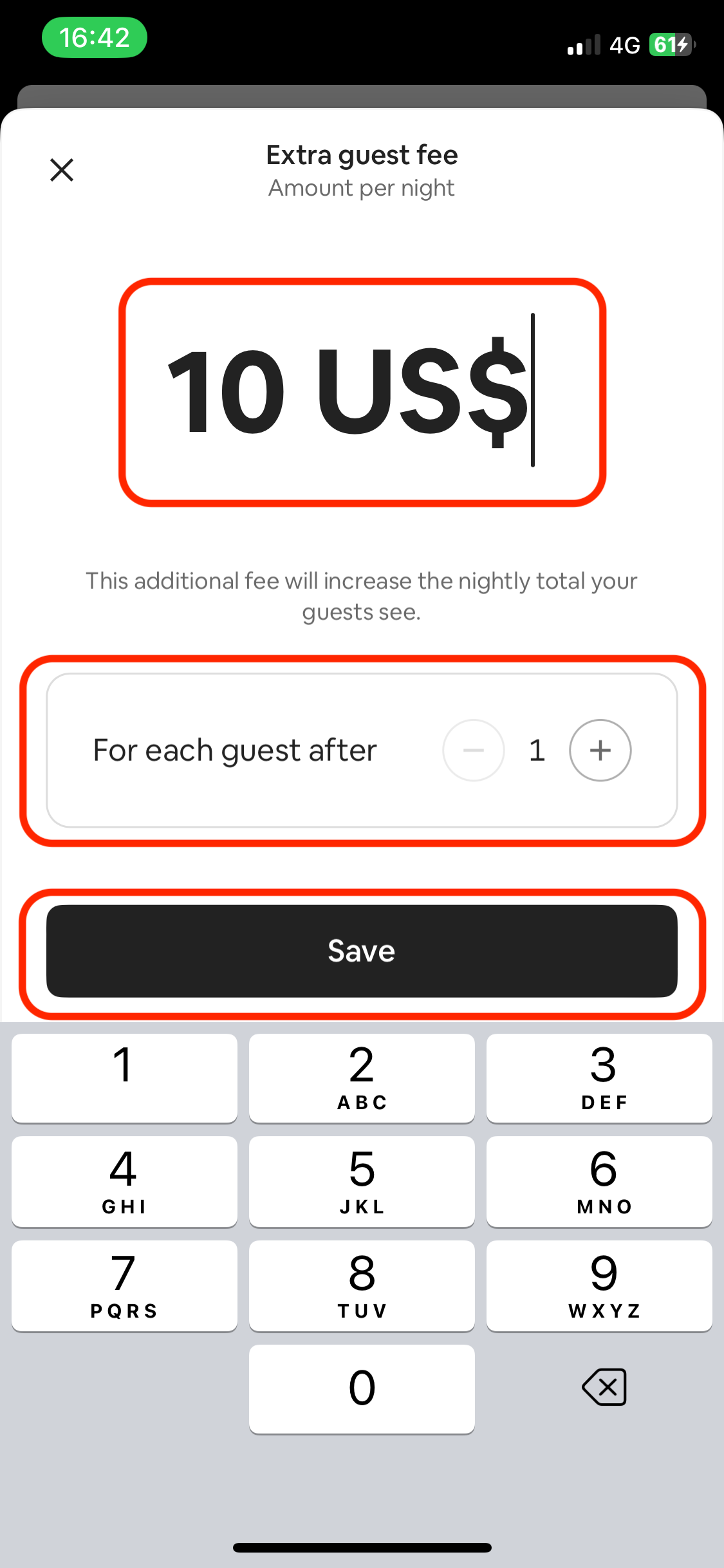
That's it!
If you still cannot manage to add the extra guest fee after reading this article, please do not hesitate to write a comment here (you need to subscribe to comment though)!
Thanks a lot for your time!
The Air Hub Team


