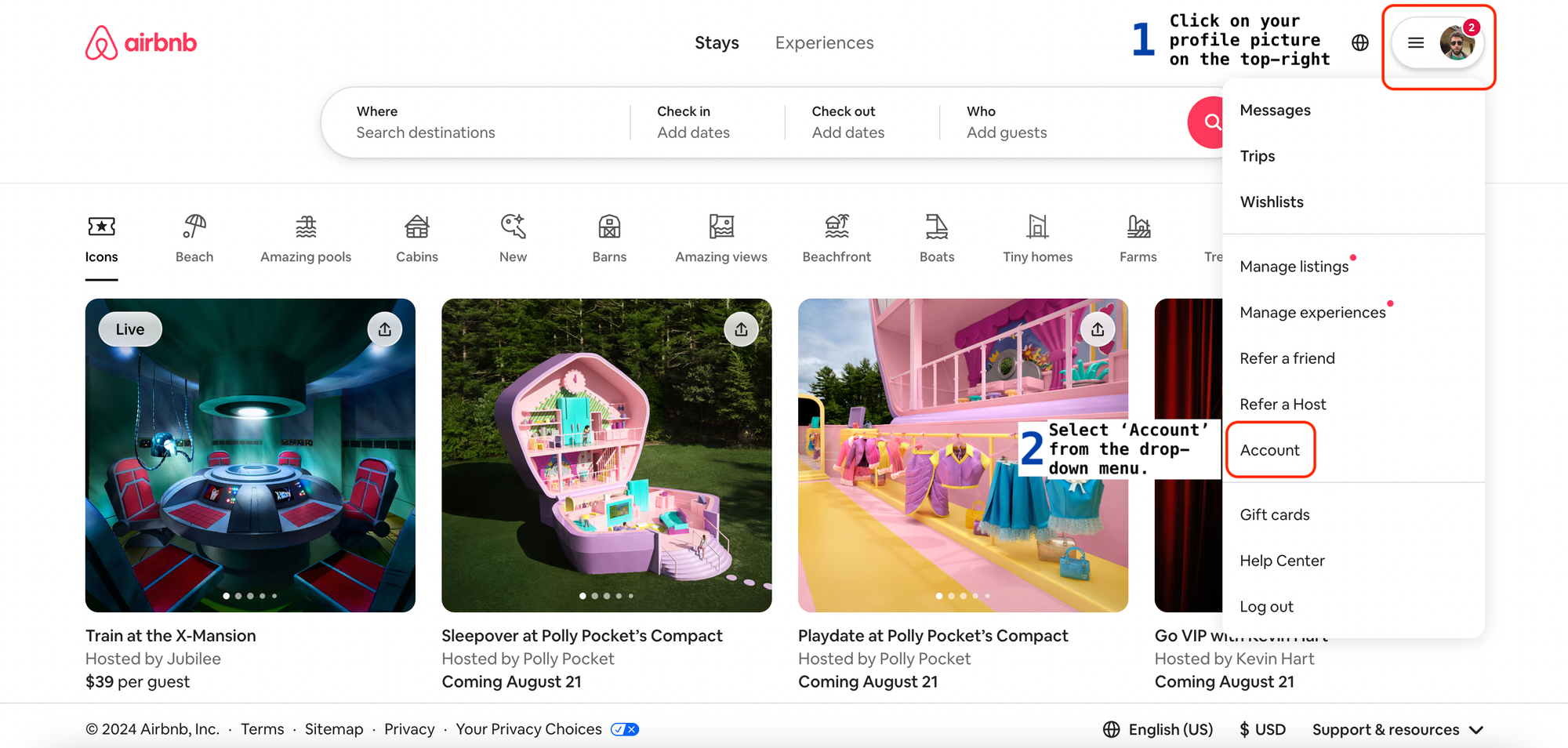How do I remove a channel manager or PMS connection on my Airbnb account?

In this article, we will see how you can remove a Channel Manager (CM) or Property Management System (PMS) from your account.
A CM or PMS connection can impact your ability to make changes to your Airbnb listings, such as setting a custom price for specific dates directly on Airbnb or setting a last-minute discount, an early-bird discount, and many others.
The purpose of a CM or PMS is precisely to set prices through them. Thus, if you want full control of your listing through Airbnb and want to stop using a CM, you can follow these instructions to remove the connection.
Please note that you will also need to remove the connection from Airbnb if you signed up for a free trial that is now over.
If you do not manually remove the connection from within your Airbnb account, the connection will remain until you manually remove it (even if you're not actually using the CM or PMS anymore).
A CM or PMS connection might also make you pay a 15% Airbnb Service Fee as a host.
We discussed this topic extensively in the following article:
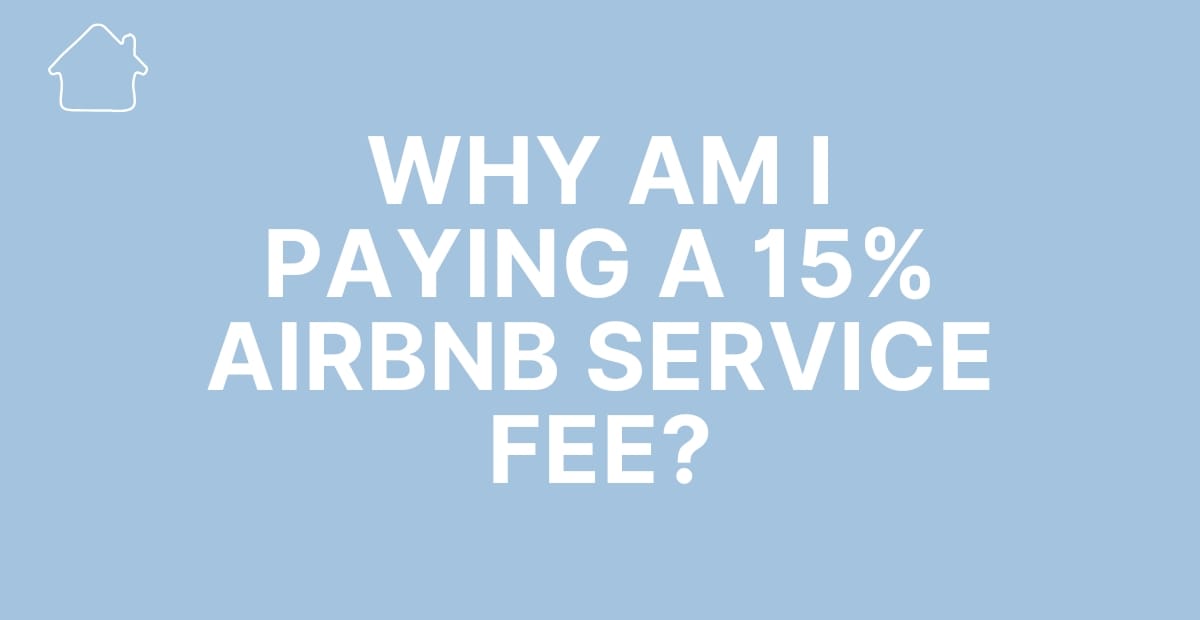
Removing a channel manager or PMS connection from your Airbnb account
To check your CM or PMS connection and remove it, you should log into your Airbnb account, and click on your profile picture in the top-right corner of the screen, and then select "Account" from the drop-down menu