I have multiple listings. How do I show all of them to a prospective guest?

If you're a host and have multiple listings published on Airbnb, you might want to offer your prospective guest alternative options among your listings.
You could also send the link to the specific listing you want to offer to the guest as an alternative.
However, if you want guests to see all of your listings, you can simply send the guest the link to your Airbnb profile.
The profile will display all of the listings you host and co-host.
We created an article that explains how to find the link (URL)to your Airbnb profile, which you can find here:
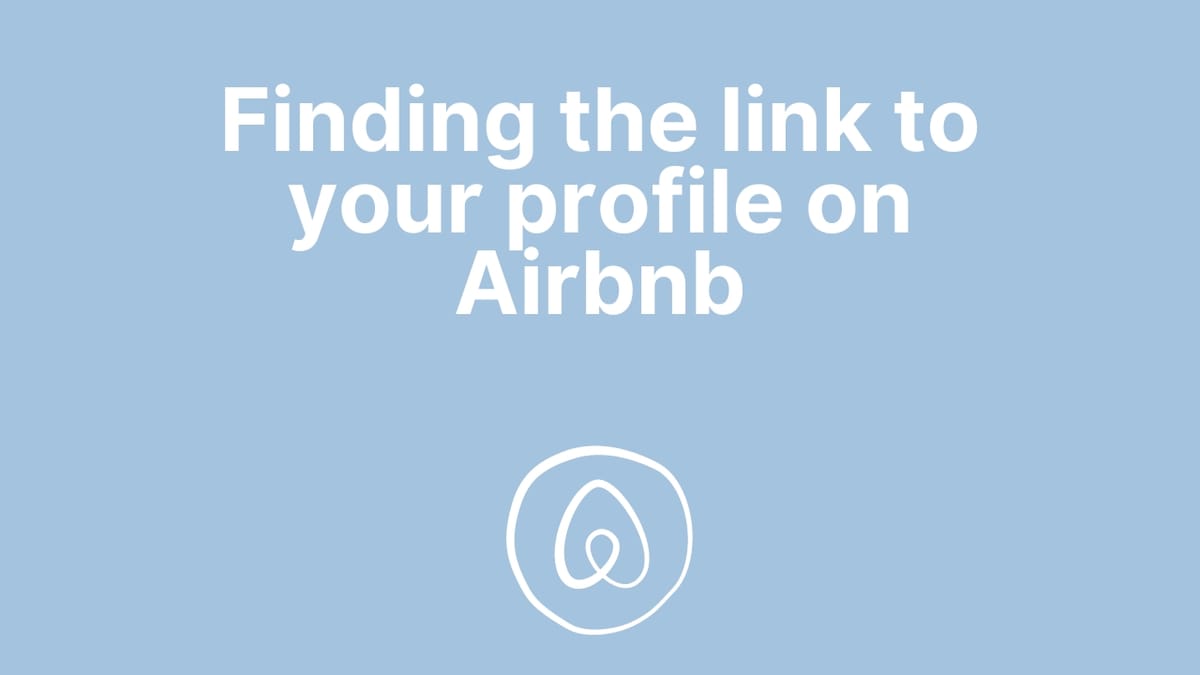
Creating a custom profile URL
It can be helpful to have a custom profile URL, which is basically a different link to take guests to your Airbnb profile.
However, it's more user-friendly.
Your profile URL will look like this: https://www.airbnb.com/users/show/XXXXX
The Xs will be replaced by the unique host ID, which is a series of numbers.
A custom profile URL will look like this instead:
airbnb.com/p/HOSTNAME
'HOSTNAME' will be replaced by the name you choose to display, among the ones available (as if other hosts have already selected a name, it cannot be reused).
If you wish to create a custom profile URL that you can share with whoever you want to take them to your hosting profile, you can follow the article we created here:
https://www.theairhub.com/how-do-i-create-a-custom-profile-url/

