Why am I paying a 15% Airbnb Service Fee as a host?
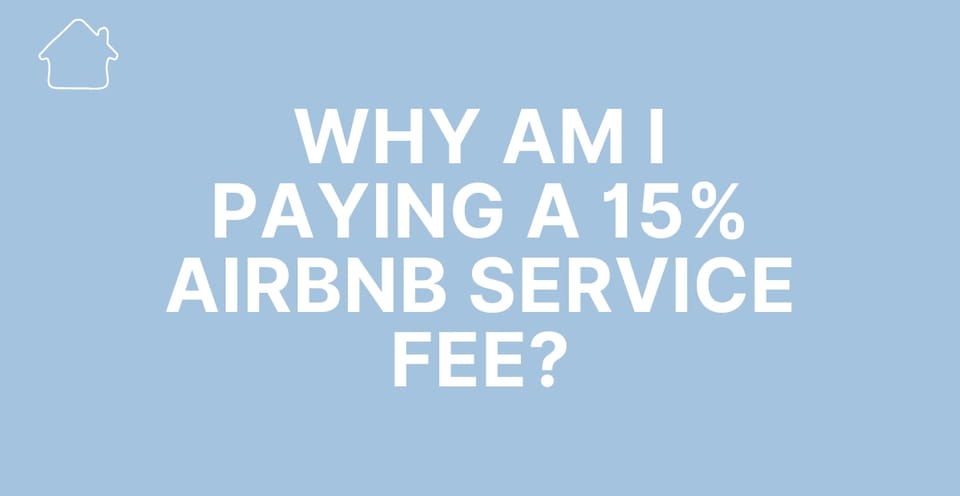
Are you looking at the invoices for your Airbnb Service Fees as a host and noticing you’re paying a 15% Airbnb Host Fee?
There can be two possible reasons for that:
- You are a software-connected host (which means you’re using a Channel Manager -CM or a Property Management Software - PMS);
- You opted in for the ‘Host-Only’ fee structure
We’ll review them both, so you can check which of the two applies to you, and change it if you want to.
Let’s talk briefly about the ‘Host-Only’ fee structure first, which is what happens when you see a 15% Host Service Fee.
What is the ‘Host-Only’ fee structure?
The ‘Host-Only’ fee structure, also known as ‘Simplified Pricing’ allows hosts to bear the entire Airbnb Service Fee, paying a 15% Host Fee instead of the usual fee, which is 3%.
In my experience, I always saw a flat 15% fee applied, even though the official Airbnb article mentions a fee from 14% to 16%:
https://www.airbnb.com/help/article/1857
The purpose of this is to avoid pricing confusion for hosts, so they can know exactly what price guests will see.
The Airbnb Service for guests is variable, thus if a host sets a certain price, let’s say 100$ per night, guests won’t pay 100$, but will pay a variable price which includes the Airbnb Service Fee.
To avoid this, some hosts prefer to opt for the ‘Host-Only’ fee, so they can know exactly what price the guest will pay, as the entire Airbnb Service Fee will be borne, by the host.
That’s why it’s also called ‘Simplified Pricing’.
More information can be found in the official Airbnb page about this:
https://www.airbnb.com/e/commissione-semplificata-guida
For some hosts, the ‘Host-Only’ fee is not a choice, as it’s compulsory for software-connected hosts unless the majority of their listings is located in the USA, Canada, the Bahamas, Mexico, Argentina, Taiwan, or Uruguay.
Thus, if the majority of your listings are located in the USA, Canada, the Bahamas, Mexico, Argentina, Taiwan, or Uruguay, and you pay a 15% Airbnb Service Fee as a host, that means you opted in for the ‘Host-Only’ fee structure.
How do I remove the ‘Host-only’ fee structure from my Airbnb listing to avoid paying a 15% Airbnb Service Fee?
There's a saying in Latin that reads: repetita iuvant, repeating does good.
So we will repeat that if you use a Channel Manager or PMS, and the majority of your listings are NOT in the USA, Canada, the Bahamas, Mexico, Argentina, Taiwan, or Uruguay, you cannot opt out of the Host-Only Fee.
The Host-Only fee or Simplified Pricing is compulsory for you in that case.
If that's not your case, then you should follow the steps below.
Step 1 - Check you did not opt-in for the ‘Host-only’ fee structure
You should check first if you manually opted in for the ‘Host-Only’ fee structure.
To do that, you should use a computer (not the mobile)app and activate professional tools for hosting first, if you haven’t done it yet, here:
https://www.airbnb.com/users/settings
On this page, you should select “Use professional tools” as in the picture below:
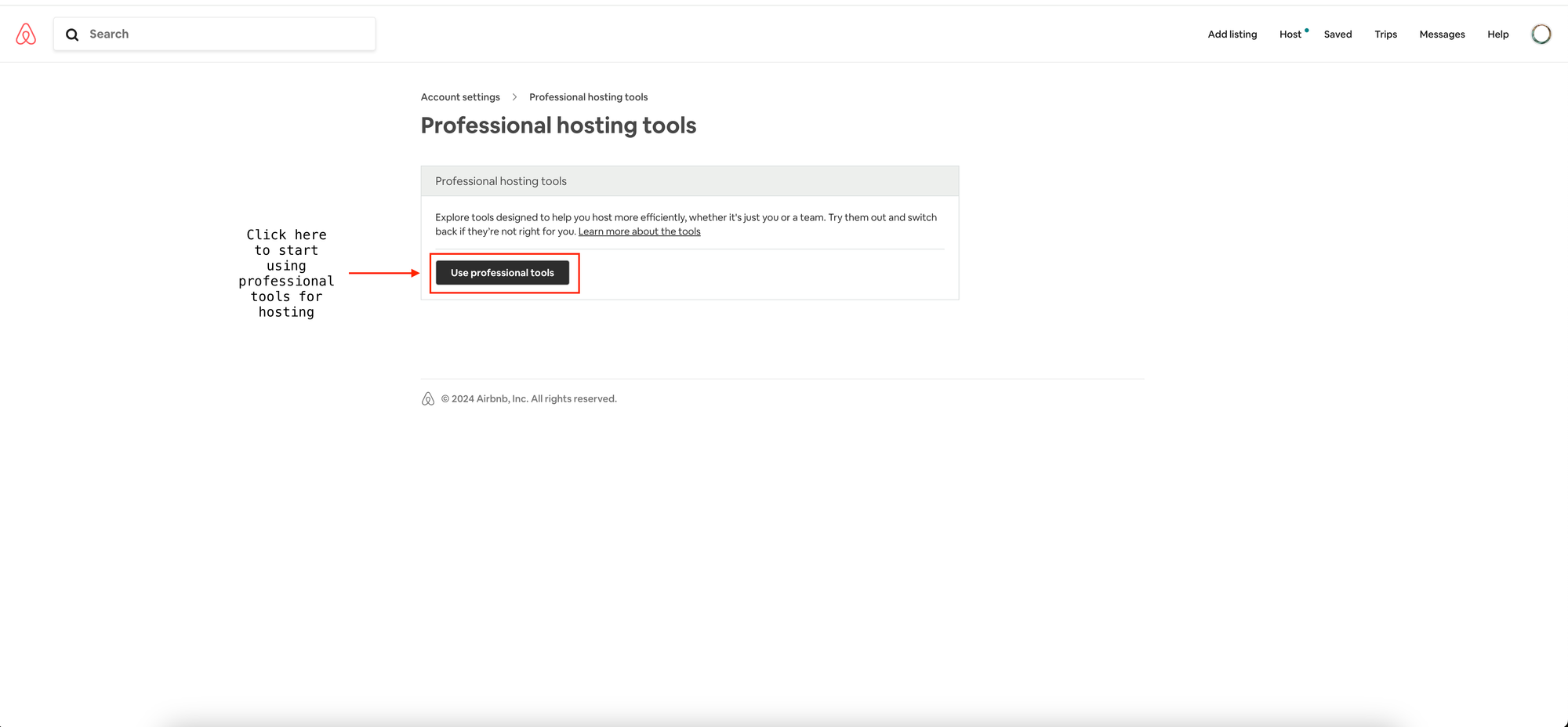
If you’re already using Professional hosting tools it will say so on that page:
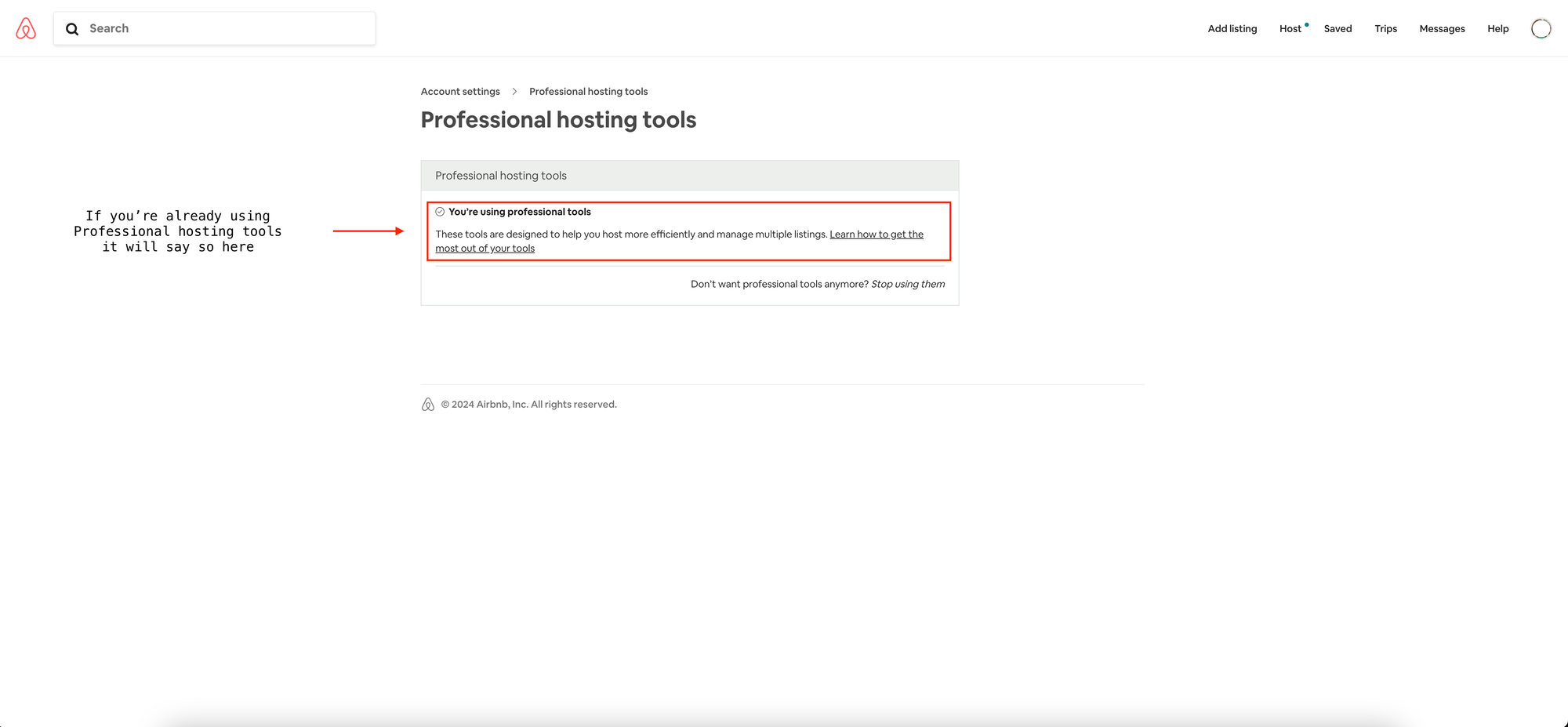
After activating Professional Hosting tools, you can check your selection and change it according to your needs on this page:
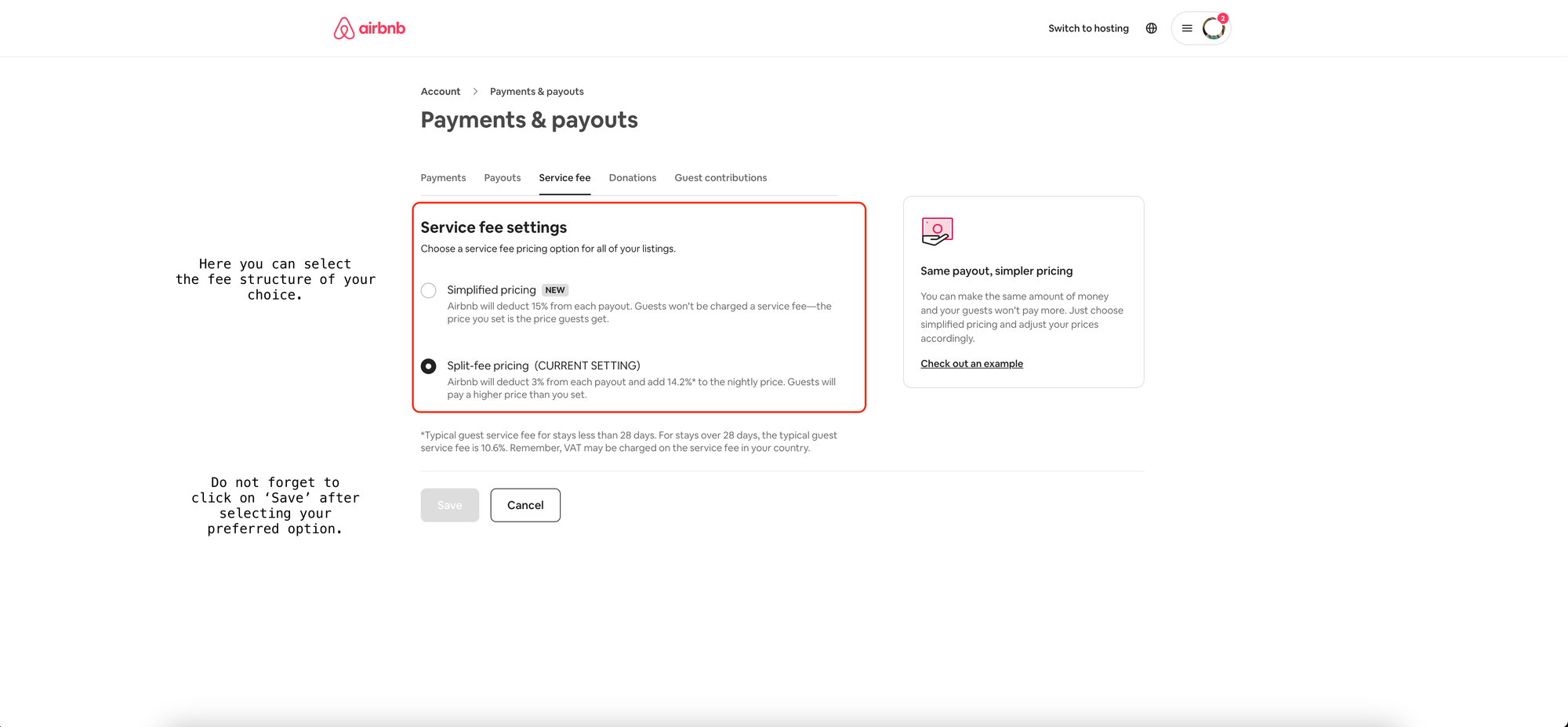
If you see the option to select the Split-fee pricing’ option you’ll be all set!
You can skip the following paragraph and skip to the last one on how to check that.
If you do not see the option to change the Airbnb fee structure by following the instructions above, that means you are using a channel manager, and the majority of your listings are NOT n the USA, Canada, the Bahamas, Mexico, Argentina, Taiwan, or Uruguay.
In that case, the only way to opt for the ‘Shared-fee’ structure will be to remove the channel manager or PMS connection.
Step 2 - Remove the Channel Manager (CM) or Property Management System (PMS)connection from your Airbnb account
This step is only needed if you didn't succeed in changing the fee structure by following the instructions in the previous step.
If you are paying a 15% Airbnb Service Fee and you already checked the previous step, chances are that you have a Channel Manager (CM)or Property Management System (PMS)connection in your account.
If so, the ‘Host-Only’ fee is compulsory for you (unless the majority of your listings are located in the USA, Canada, the Bahamas, Mexico, Argentina, Taiwan, or Uruguay).
In this case, you will necessarily have to remove the software connection to have the ‘Shared fee’ structure applied for future bookings (not for the ones already confirmed).
Here's how you can remove a Channel Manager (CM) or PMS connection from your Airbnb account:

How do I confirm I successfully removed the ‘Host-only’ fee structure so I will not be paying a 15% Airbnb Service Fee as a host anymore for future bookings?
Having the ‘Shared-fee’ structure applied means guests will pay the Guest Service Fee.
Thus, to confirm you successfully applied the ‘Shared-fee’ structure to your Airbnb listing, you should simply look at your listing as a guest, and check the amount the guest will pay.
If you do see an Airbnb Service Fee in the price breakdown for the guest, that means the ‘Shared-Fee’ structure has been successfully applied.
The following sample picture shows a listing in which guests are paying an Airbnb Service Fee, thus, the account has the ‘Shared-fee’ structure applied:
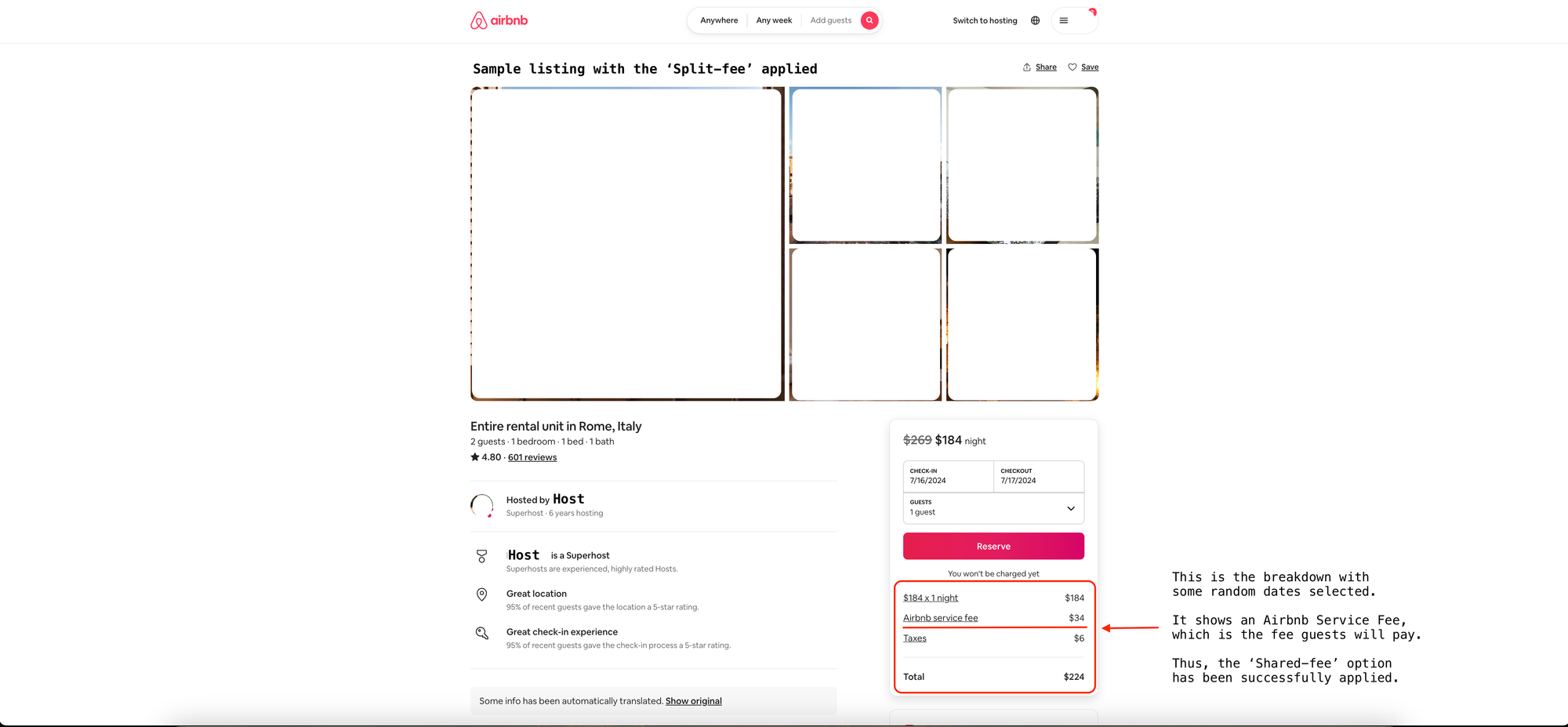
This different sample picture shows a listing in which guests are NOT paying an Airbnb Service Fee instead, which means the account still has the ‘Host-only fee’ structure applied.
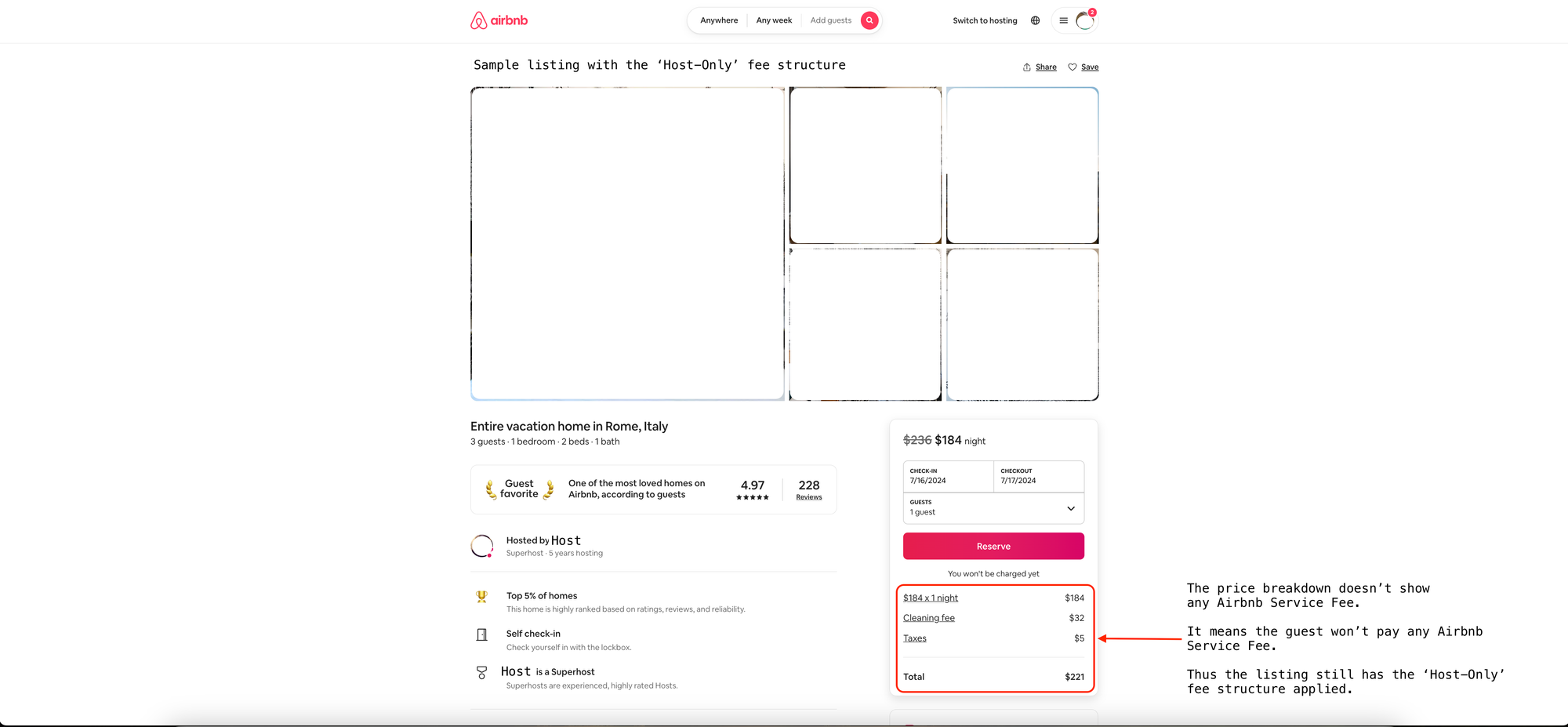
Other things to note
There are a few things that might be worth mentioning, even though they might appear obvious to the brightest of you.
#1 - The change will only apply to bookings that will be made in the future. Bookings that are already confirmed with the ‘Host-only’ fee structure (where you’ll pay 15% as a host)will not be affected.
Changing the fee structure on confirmed bookings would mean increasing the price for a guest who has already booked your place.
#2 - If you had a free trial or disconnected your CM or PMS but kept the connection on your Airbnb account, that counts as having a CM or PMS connected.
That’s why you removed the CM or PMS connection by following the instructions in the previous step 2.

